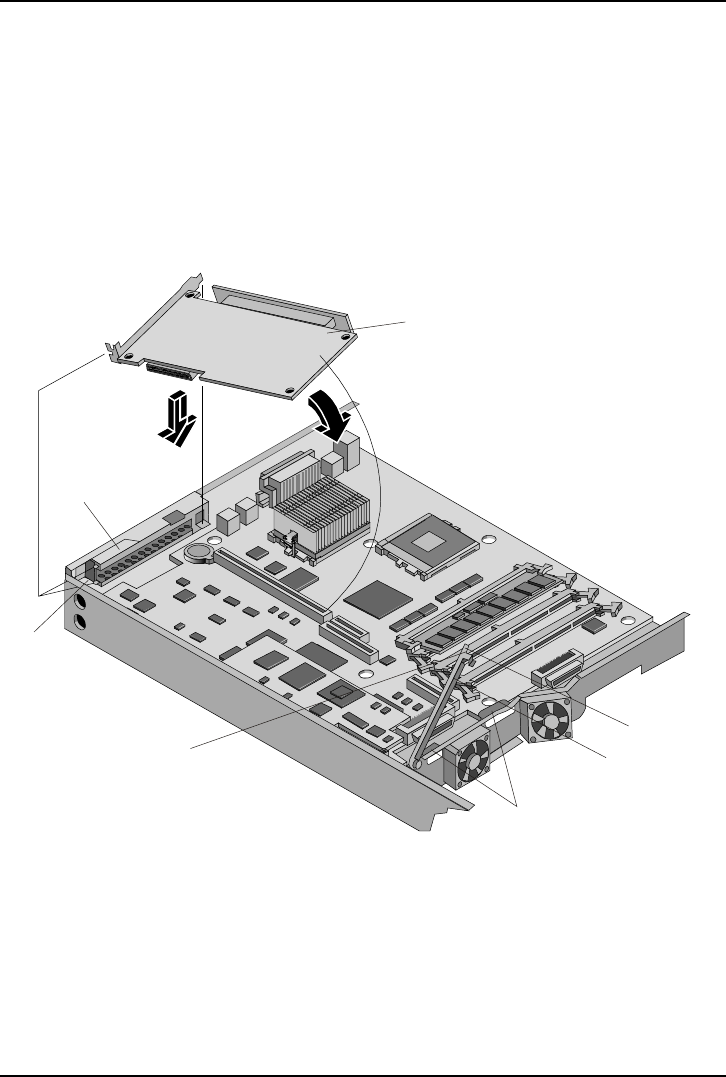
Chapter 5 Installing Additional Boards
43
d. Close the latch and then close the board clamp onto the edge of the PCI
board. See Figure 5-6.
15. When you have completed the PCI aboard installation, close the Netserver and return
it to the rack where power can be applied.
16. Once the Netserver is returned to normal operation, you may need to install software
drivers.
The drivers for the new PCI board are either part of your existing system software or
included on a flexible diskette or CD-ROM provided with the accessory board.
Step C
Lower Board
Latch
Step B
Insert
Between Tabs
Step A
Open Clamp
Tab Rest
Board Clamp
Step D
Close Clamp
Figure 5-6. Clamping Long PCI Boards
Removing the Accessory Board
Follow the same steps as the installation procedure, but in reverse order. Replace the slot
cover. See the preceding sections for details.


















