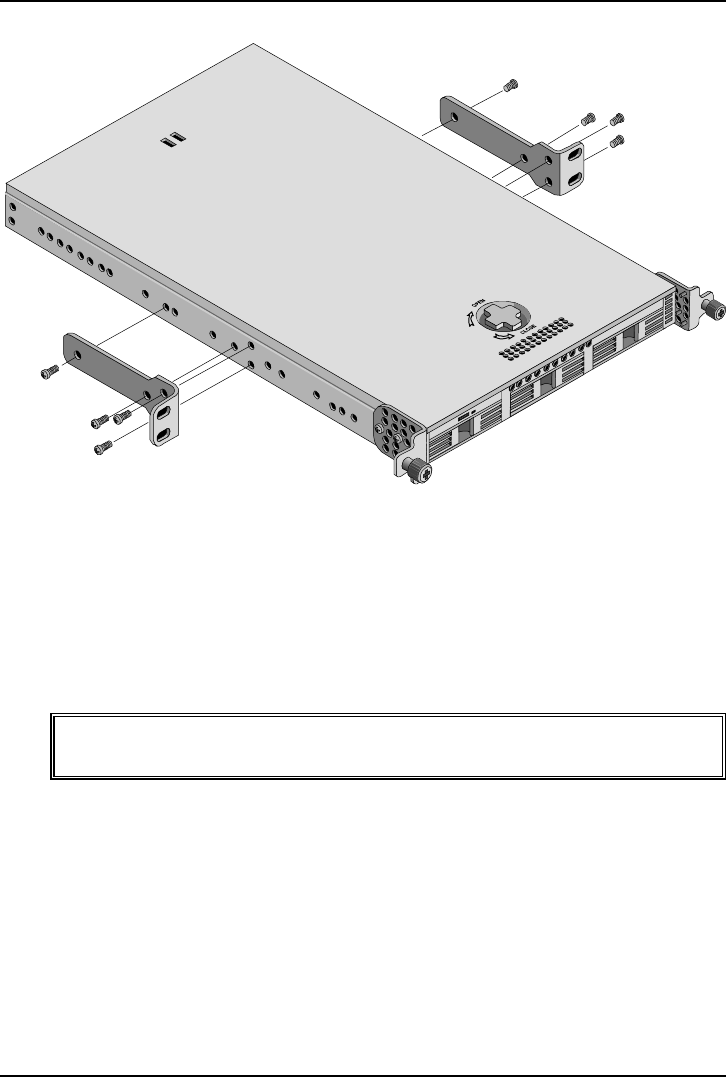
Chapter 7 Rack Mounting the HP Netserver (2-Post)
67
Figure 7-5. Mounting Center Mount Brackets
Placing the HP Netserver in the Rack
Use this procedure to position the HP Netserver into the rack and secure it in
place. Once the Netserver is in the rack, you can connect the front bezel to the
Netserver chassis.
WARNING To prevent personal injury or damage to the equipment, use
two people to mount the HP Netserver into the rack.
1. With the help of at least one other person, lift the HP Netserver off the table or
pallet.
2. Move the center of the Netserver beyond the face (or front) of the two
columns. See Figure 7-6.


















