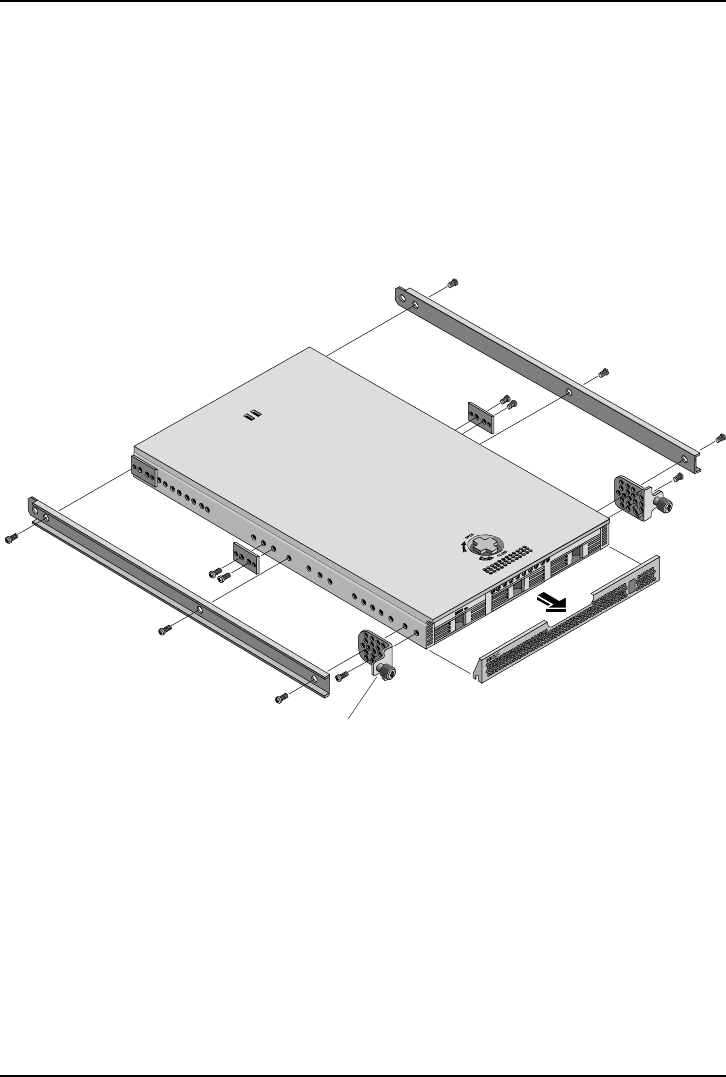
Chapter 7 Rack Mounting the HP Netserver (2-Post)
65
Preparing the HP Netserver
Each HP Netserver has two inner-rails attached at the factory and shipped to
customers. These two inner-rails must be removed to attach the brackets before the
Netserver can be mounted in the rack.
1. Lay the HP Netserver on a flat surface.
2. Remove the front bezel on the Netserver chassis, if not already removed.
See Figure 7-3.
Optional (2)
Figure 7-3. Removing Existing Hardware
3. Remove the screws holding the inner-rails and spacers on each side of the
chassis. See Figure 7-3.
4. If mounting flush mount brackets, remove the screws holding the front
mounting brackets to each side of the chassis. See Figure 7-3.
5. Locate the brackets in the kit.
a. If you are mounting the HP Netserver as a flush mount, you only need the
two flush mount brackets mounted on the front of the chassis.


















