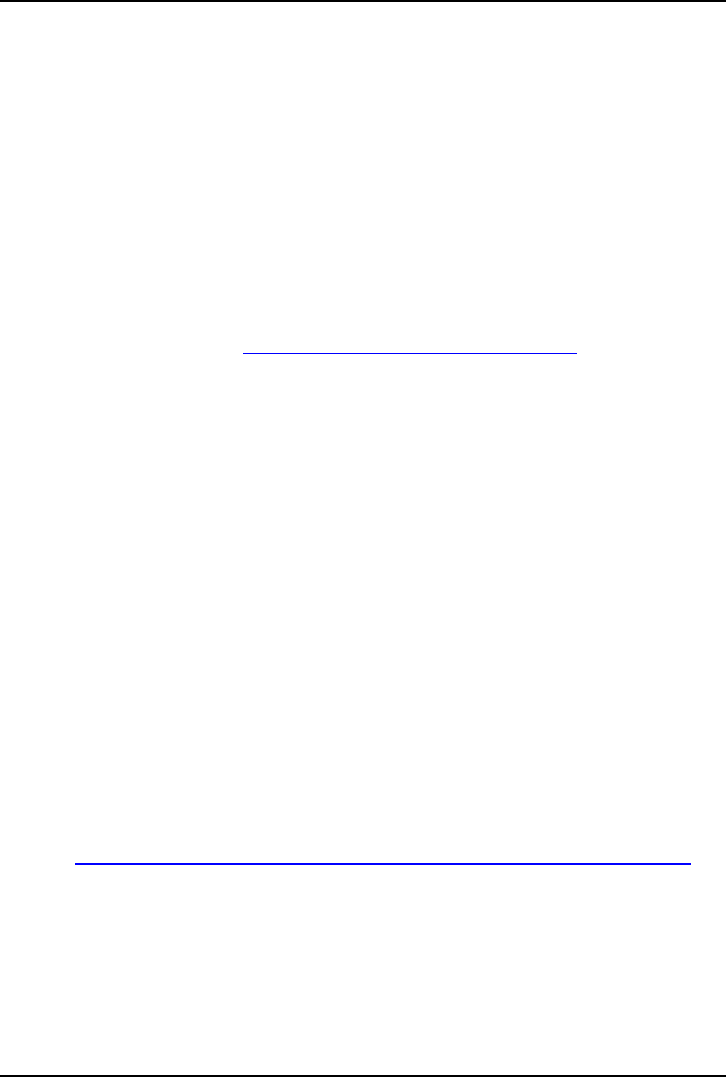
Chapter 10 Configuring the HP Netserver
87
Status Report Identification
You must compare the Document Number on your HP Netserver Navigator
CD-ROM with the most current Status Report's Document Number for your HP
Netserver model.
• Each version of the HP Netserver Navigator CD-ROM has a four-digit
Document Number, such as 77xx, corresponding to a Status Report, printed
on the disk.
• Each Status Report has a different Document Number.
You can obtain the release history (archive) and Status Report for your CD-ROM
in one of these ways:
• Internet WWW-- http://netserver.hp.com/netserver/support/
Once on the web site, select from the following items:
1. Under Support Offerings and Support Categories, click on HP Netserver
Navigator CD.
HP Netserver Navigator CD >> Latest information for your HP Netserver
2. Click on Navigator CD Listing to view the latest information or the CD
Archive to view the release history.
Navigator CD Listing >> Ensures the latest documentation for your
HP Netserver
Netserver Navigator CD Archive >> HP Netserver Navigator CD
Status reports are arranged with the most recent archived version first
HP Management Solutions
HP Management Solutions is a comprehensive suite of utilities, applications, and
built-in features to manage Netservers locally or from remote locations. If you are
unfamiliar with these products or concepts,
• Go to the Management Web site on the HP Web Site at:
http://netserver.hp.com/netserver/products/management.asp
to view information on HP TopTools and all Netserver management
options for your HP Netserver.
The following management options, briefly described here, are available for the
HP Netserver LP 1000r. Read the HP Netserver Server Management Reference
Guide included with your Netserver for more information. This guide covers
TopTools and all Netserver management utilities and options for the Netserver.


















