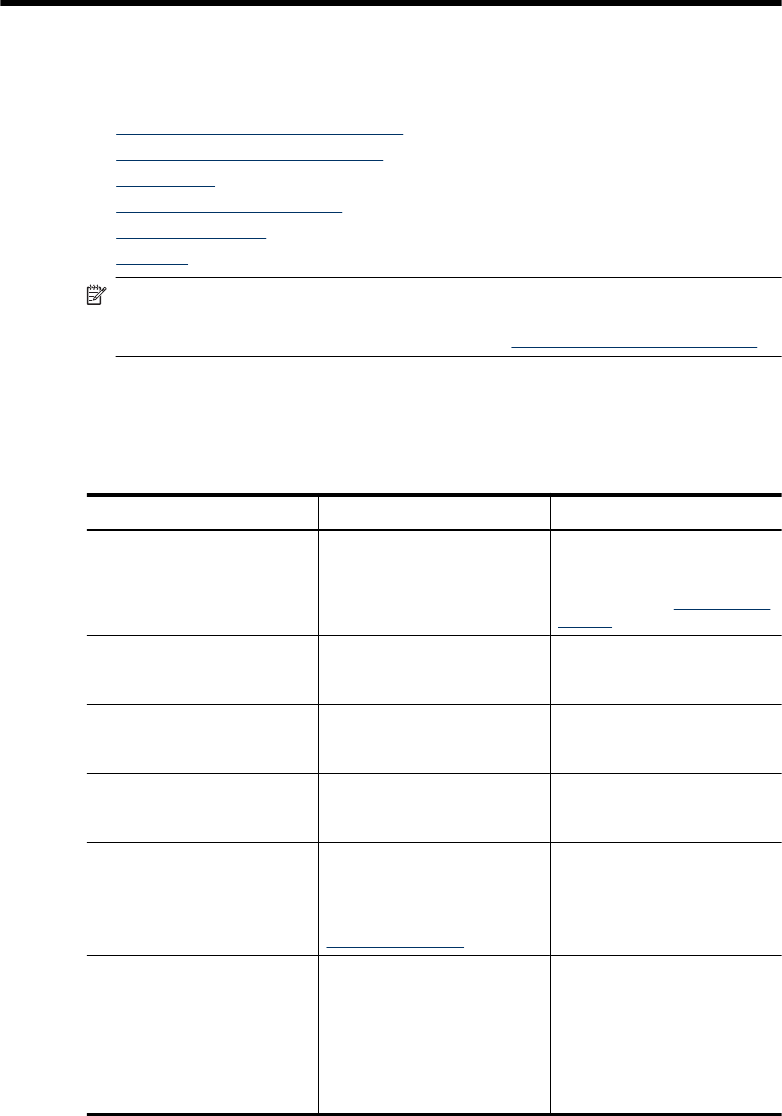
1 Get started
This guide provides details about how to use the device and to resolve problems.
•
Find other resources for the product
•
Finding the device model number
•
Accessibility
•
Understand the device parts
•
Turn off the device
•
Eco-Tips
NOTE: If you are using the device with a computer running Windows 2000, Windows
XP x64, Windows XP Starter Edition, or Windows Vista Starter Edition, some features
might not be available. For more information, see
Operating system compatibility.
Find other resources for the product
You can obtain product information and further troubleshooting resources that are not
included in this guide from the following resources:
Resource Description Location
Setup poster Provides illustrated setup
information.
A printed version of this
document is provided with the
device, it is also available on
the HP Website
www.hp.com/
support.
Readme file and release
notes
Provide late-breaking
information and
troubleshooting tips.
Included on the Starter CD.
Fax Getting Started Guide Provides instructions for
setting up the device’s fax
function.
A printed version of the
document is provided with the
device.
Wireless Getting Started
Guide (some models only)
Provides instructions for
setting up the device’s wireless
function.
A printed version of the
document is provided with the
device.
Toolbox (Microsoft
®
Windows
®
)
Provides information about
printhead health and access to
maintenance services.
For more information, see
Toolbox (Windows).
The Toolbox is typically
installed with the device
software as an available
installation option.
HP Solution Center (Windows) Allows you to change device
settings, order supplies, start,
and access the onscreen Help.
Depending on the devices you
have installed, the HP Solution
Center provides additional
features, such as access to the
HP photo and imaging
Typically installed with the
device software.
Get started 11


















