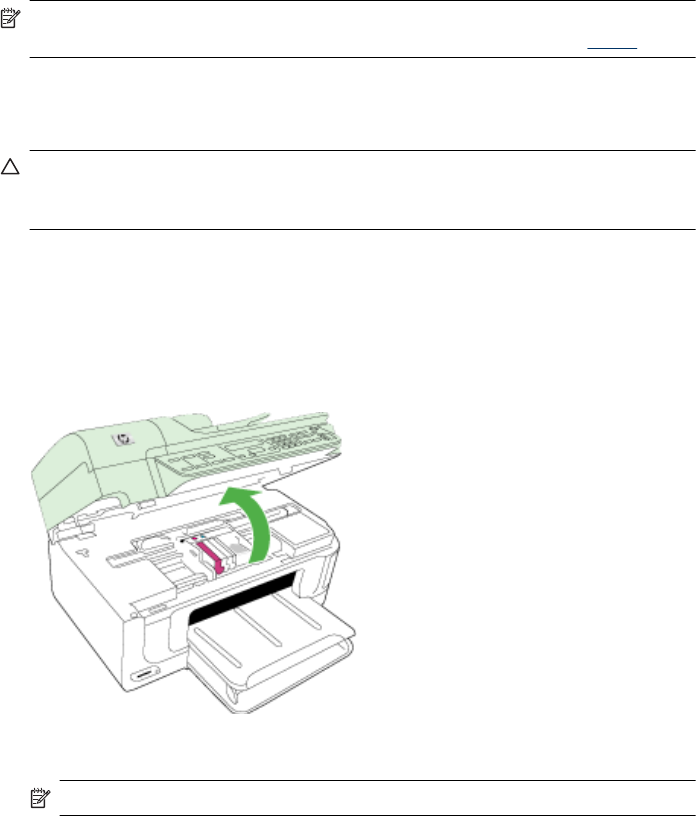
Clean the sensor
NOTE: This procedure is only necessary when you see an error message relating
to the ink cartridges. For more information about error messages, see
Errors.
Clean the sensor.
If the problem is not resolved, printing can continue, but the ink system behavior might
change.
CAUTION: The cleaning procedure should take only a few minutes. Make sure that
the ink cartridges are reinstalled in the product when instructed. Leaving them outside
of the product for an extended period of time can result in damage to the ink cartridges.
To clean the sensor in the product
1. Gather swabs or a lint-free cloth to use for the cleaning procedure.
2. Make sure the product is turned on.
3. Open the ink cartridge access door by lifting from the front right of the product, until
the door locks into place.
The print carriage moves to the center of the product.
NOTE: Wait until the print carriage stops moving before proceeding.
Chapter 9
148 Maintain and troubleshoot


















