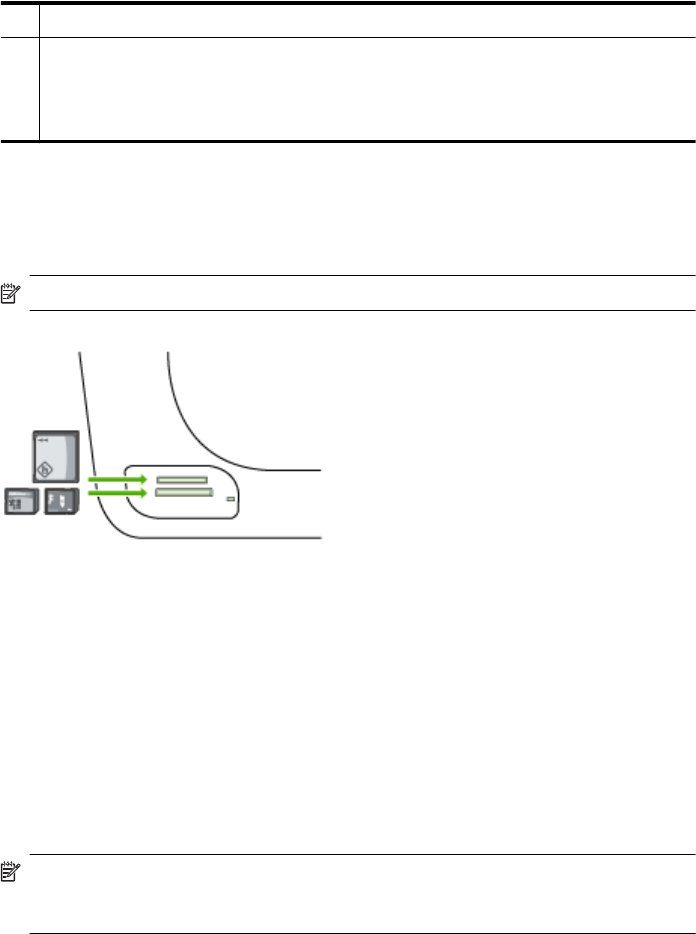
1 Memory Stick, Memory Stick Duo, and Memory Stick Pro
2 xD
Secure Digital, Secure MMC.
Reduced-Size MultiMediaCard RS - MMCmobile, miniSD, (all require adapters that must be
purchased separately)
To insert a memory card
1. Turn the memory card so that the label faces up, and the contacts are facing the
device.
2. Insert the memory card into the corresponding memory card slot.
NOTE: You cannot insert more than one memory card in the device.
Print DPOF photos
Camera-selected photos are photos you marked for printing with your digital camera.
Depending on your camera, the camera might identify page layout, number of copies,
rotation, and other print settings.
The device supports the Digital Print Order Format (DPOF) file format 1.1, so you do not
have to reselect the photos to print.
When you print camera-selected photos, the device print settings do not apply; the DPOF
settings for page layout and number of copies override those of the device.
NOTE: Not all digital cameras enable you to tag your photos for printing. See the
documentation that came with your digital camera to see if your camera supports
DPOF file format 1.1.
Print DPOF photos 49


















