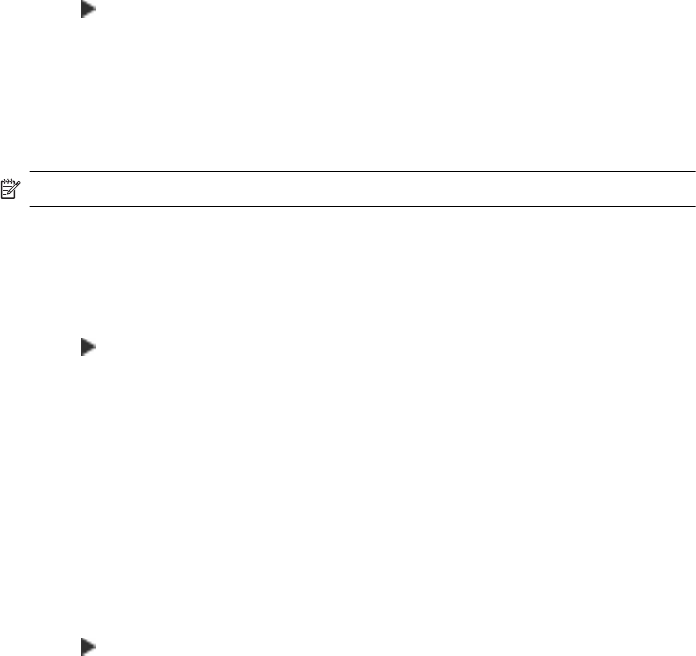
To turn on Red Eye Removal
1. Insert your memory card into the appropriate slot on the device.
2. When prompted, press the Photo button repeatedly until the Red Eye Removal is
displayed.
3. Press
to select On, and then press OK.
Use Date Stamp
Use this function to add a time and/or date stamp to the top of photos that you print from
a memory card. The date is based upon the EXIF tag stored in each photo. This function
does not alter the photo.
NOTE: The default state for this feature is Off
To turn on Date Stamp
1. Insert your memory card into the appropriate slot on the device.
2. When prompted, press the Photo button repeatedly until the Date Stamp is
displayed.
3. Press
to select one of the following, and then press OK.
• Date Only — This prints only the date
• Date and Time — This prints the time in 24–hour format and the date.
Set New Defaults
If you have made changes to the print settings and want to apply them to all future print
jobs, use the Set New Defaults feature.
To set new defaults
1. Make the changes to other features.
2. Press the Photo button repeatedly until the Set New Defaults is displayed.
3. Press
to select Yes, and then press OK.
Chapter 5
52 Work with memory devices


















