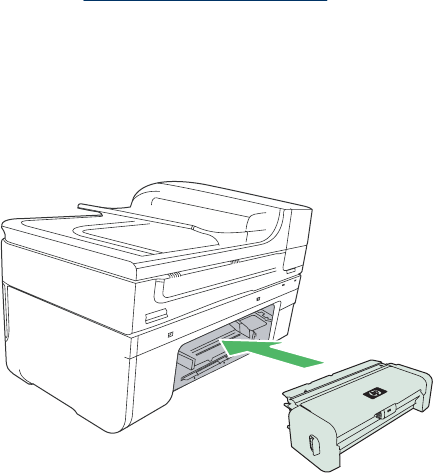
You can print on both sides of a sheet of paper automatically when the optional automatic
two-sided printing accessory (duplexer) is installed. For information on using the
duplexer, see
Print on both sides (duplexing).
To install the duplexer
1. Push the buttons on the rear access panel and remove the panel from the device.
2. Slide the duplexer into the device until the unit locks into place. Do not press the
buttons on either side of the duplexer when installing the unit; use them only for
removing the unit from the device.
Install the duplexer 39


















