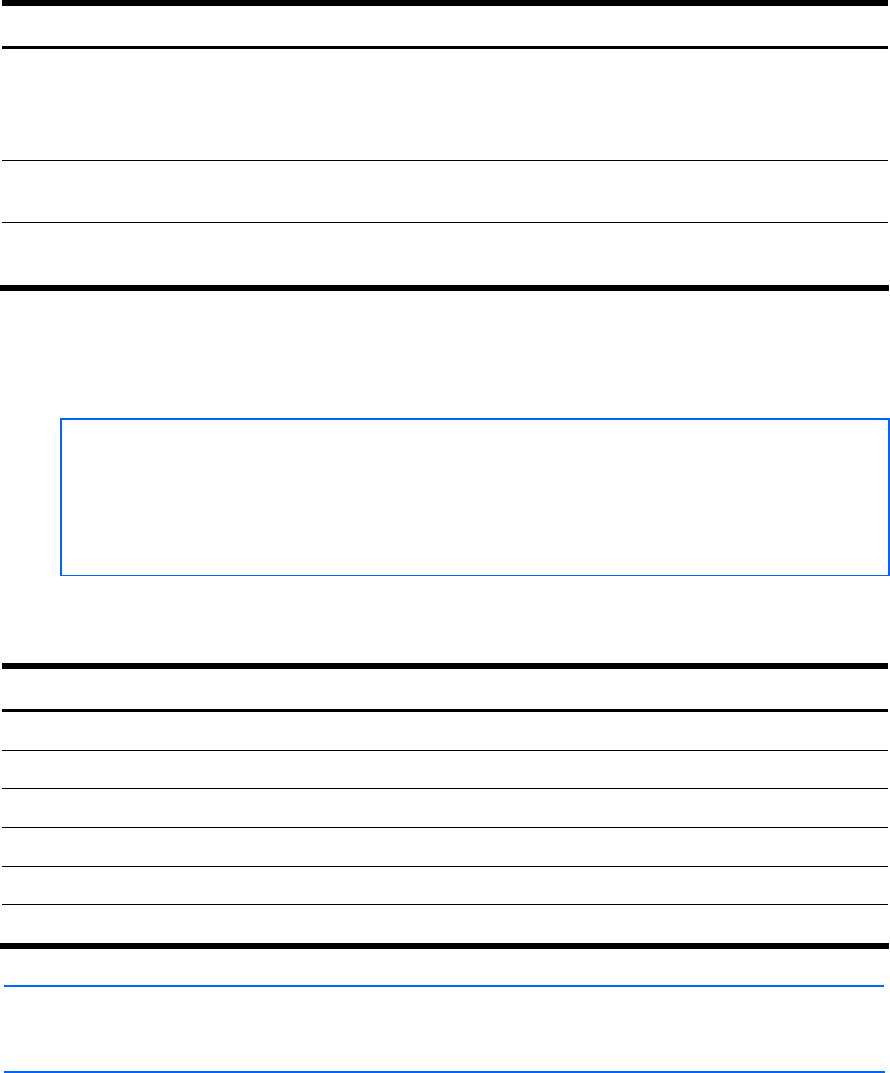
Maintenance Menu 219
The following table describes the Miscellaneous Debug Menu options:
Table 199
Miscellaneous Debug Menu options
Command Usage
tbuf
Displays the management processor trace buffer. Header information similar to the
following is shown:
MP trace buffer at 13:28:15 Fri May 25, 2002; mask: 0x2ffdf748
The buffer information is displayed after the header.
snap
Displays the management processor snap (or post-mortem) trace buffer. This buffer
contains information traced at the time that a reset occurred.
clrcfg
Deletes all flash configuration blocks. The next time the switch is rebooted, it returns to the
factory default settings.
ARP cache options
Command: /maint/arp
[Address Resolution Protocol Menu]
find - Show a single ARP entry by IP address
port - Show ARP entries on a single port
vlan - Show ARP entries on a single VLAN
addr - Show ARP entries for switch's interfaces
dump - Show all ARP entries
clear - Clear ARP cache
The following table describes the Address Resolution Protocol Menu options:
Table 200
Address Resolution Protocol Menu options
Command Usage
find <IP address>
Shows a single ARP entry by IP address. For example, 192.4.17.35.
port <port number>
Shows ARP entries on a single port.
vlan <1-4094>
Shows ARP entries on a single VLAN.
addr
Shows the list of IP addresses that the switch will respond to for ARP requests.
dump
Shows all ARP entries.
clear
Clears the entire ARP list from switch memory.
NOTE: To display all ARP entries currently held in the switch, or a portion according to one of the
options listed on the menu above (find, port, vlan, dump), see the “ARP information”
section of the “Information Menu” chapter.


















