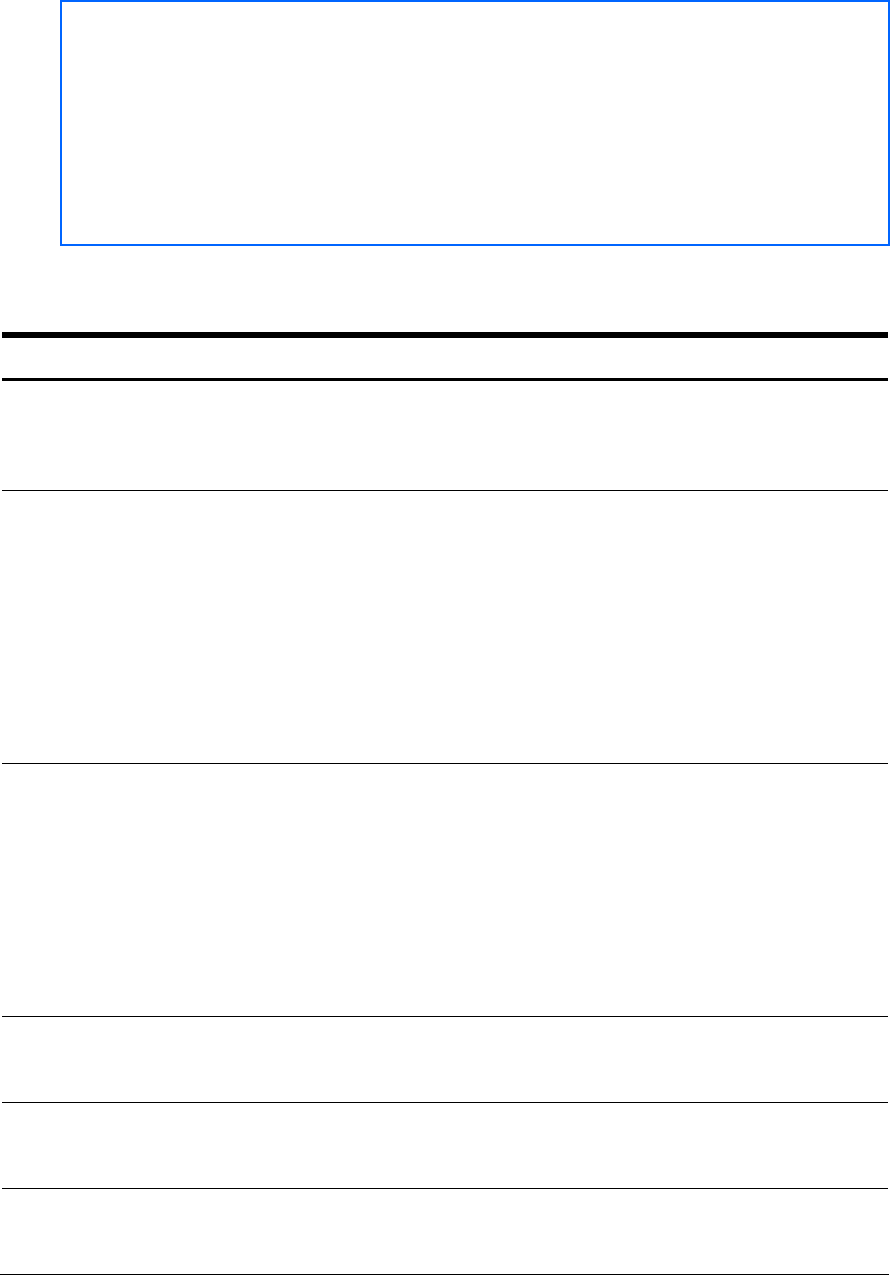
Information Menu 56
OSPF Database information menu
Command: /info/l3/ospf/dbase
[OSPF Database Menu]
advrtr - LS Database info for an Advertising Router
asbrsum - ASBR Summary LS Database info
dbsumm - LS Database summary
ext - External LS Database info
nw - Network LS Database info
nssa - NSSA External LS Database info
rtr - Router LS Database info
self - Self Originated LS Database info
summ - Network-Summary LS Database info
all - All
The following table describes the OSPF Database information menu options.
Table 33
OSPF Database information
Command Usage
advrtr <router-id (A.B.C.D)>
Takes advertising router as a parameter. Displays all the Link
State Advertisements (LSAs) in the LS database that have the
advertising router with the specified router ID, for example:
20.1.1.1.
asbrsum <adv-rtr (A.B.C.D)>|
<link_state_id (A.B.C.D)>|<self>
Displays ASBR summary LSAs. The usage of this command is as
follows:
• asbrsum adv-rtr 20.1.1.1 displays ASBR summary
LSAs having the advertising router 20.1.1.1.
• asbrsum link_state_id 10.1.1.1 displays ASBR
summary LSAs having the link state ID 10.1.1.1.
• asbrsum self displays the self advertised ASBR summary
LSAs.
• asbrsum with no parameters displays all the ASBR summary
LSAs.
dbsumm
Displays the following information about the LS database in a
table format:
• The number of LSAs of each type in each area.
• The total number of LSAs for each area.
• The total number of LSAs for each LSA type for all areas
combined.
• The total number of LSAs for all LSA types for all areas
combined.
No parameters are required.
ext <adv-rtr (A.B.C.D)>|
<link_state_id (A.B.C.D)>|<self>
Displays the AS-external (type 5) LSAs with detailed information
of each field of the LSAs. The usage of this command is the same
as the usage of the command asbrsum.
nw <adv-rtr (A.B.C.D)>|
<link_state_id (A.B.C.D)>|<self>
Displays the network (type 2) LSAs with detailed information of
each field of the LSA.network LS database. The usage of this
command is the same as the usage of the command asbrsum.
nssa <adv-rtr (A.B.C.D)>|
<link_state_id (A.B.C.D)>|<self>
Displays the NSSA (type 7) LSAs with detailed information of
each field of the LSAs. The usage of this command is the same
as the usage of the command asbrsum.


















