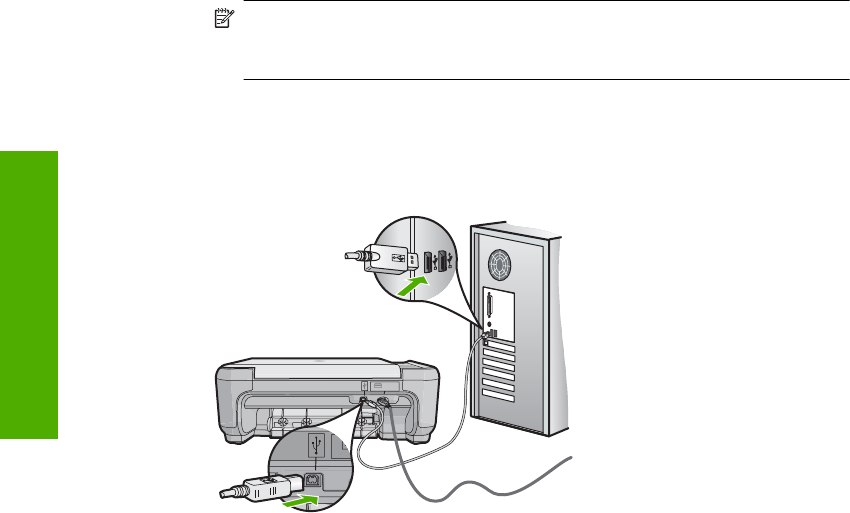
4. Check if you have one of the following chipsets listed:
• SIS 7001 USB host controller
•ALI chipsets
• NEC universal host controllers
• Intel 82801 AA, Intel 82801BA/BAM
NOTE: This is not a comprehensive list. If you are experiencing
communication issues while trying to scan, follow the steps below to resolve
the issue.
5. Disconnect all USB devices (printers, scanners, cameras, etc.) from the
computer, except the mouse or keyboard.
6. Reconnect the USB cable to the USB port on the back of the product.
7. Reconnect the other end of the USB cable to a USB port on your computer.
8. Make sure the power cord is firmly connected to both the product and the power
adaptor. Plug the power cord into a power outlet, surge protector, or power strip.
Chapter 13
176 Troubleshooting
Troubleshooting


















