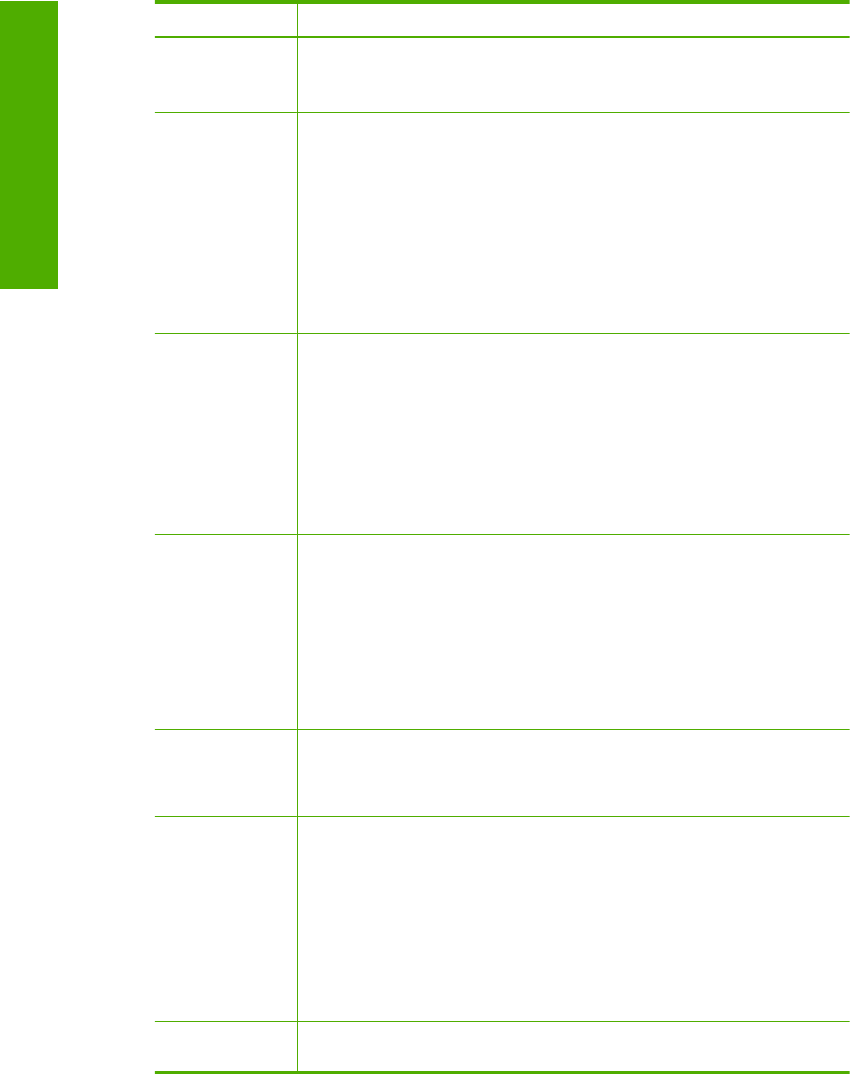
Parameter Description
•
Manual: The configuration parameters are set manually, such as a static
IP address.
•
Not Specified: The mode used when the HP All-in-One is initializing.
DNS server The IP address of the domain name service (DNS) for the network. When you
use the Web or send an e-mail message, you use a domain name to do it.
For example, the URL http://www.hp.com contains the domain name hp.com.
The DNS on the Internet translates the domain name into an IP address.
Products use the IP addresses to refer to one another.
•
IP Address: The IP address of the domain name server.
•
Not Specified: The IP address is not specified, or the device is initializing.
NOTE: Check to see if a DNS IP address appears on the network
configuration page. If no address is shown, obtain the DNS IP address from
your Internet service provider (ISP).
Wireless Status Status of the wireless network:
•
Connected: The HP All-in-One is connected to a wireless LAN and
everything is working.
•
Disconnected: The HP All-in-One is not connected to the wireless LAN
due to incorrect settings (such as the wrong WEP key), the HP All-in-One
is out of range, or an Ethernet cable is plugged in and connected to an
active network.
•
Disabled: The radio is turned off.
•
Not applicable: This parameter does not apply to this network type.
Communication
Mode
An IEEE 802.11 networking framework in which devices or stations
communicate with each other:
•
Infrastructure: The HP All-in-One communicates with other network
devices through a wireless access point, such as a wireless router or
base station.
•
Ad hoc: The HP All-in-One communicates directly with each device on
the network. No wireless router or access point is used. This is also called
a peer-to-peer network.
•
Not applicable: This parameter does not apply to this network type.
Network Name
(SSID)
Service Set Identifier. A unique identifier (up to 32 characters) that
differentiates one wireless local area network (WLAN) from another. The
SSID is also referred to as the network name. This is the name of the network
to which the HP All-in-One is connected.
Signal Strength
(1-5)
The transmitting or return signal graded on a scale of 1 to 5:
•
5: Excellent
•
4: Good
•
3: Fair
•
2: Poor
•
1: Marginal
•
No signal: No signal detected on the network.
•
Not applicable: This parameter does not apply to this network type.
Channel The channel number currently being used for wireless communication. This
depends on the network in use, and might differ from the requested channel
Chapter 4
(continued)
22 Connection information
Connection information


















