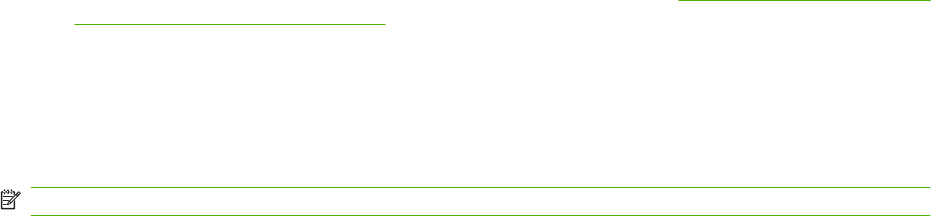
System Settings
The HP ToolboxFX System Settings tab contains links to the following main pages:
●
Device Information. View information about the product, such as the product description and a
contact person.
●
Paper Handling. Change the product paper-handling settings, such as default paper size and
default paper type.
●
Print Quality. Change the product print-quality settings.
●
Print Density. Change the print-density settings, such as contrast, highlights, midtones, and
shadows.
●
Paper Types. Change the mode settings for each media type, such as letterhead, prepunched, or
glossy paper.
●
System Setup. Change the system settings, such as jam recovery and auto-continue. Change the
Cartridge low threshold setting, which sets the toner level that causes a Low toner pop-up alert.
●
Service. Gain access to various procedures required to maintain the product.
●
Device Polling. Change the product polling settings, which determine how often HP ToolboxFX
collects data from the product.
●
Save/Restore Settings. Save the current settings for the product to a file on the computer. Use
this file to load the same settings onto another product or to restore these settings to this product
at a later time.
●
Password. Set, change, or clear the product security password (see
Turn on password protection
from the control panel on page 181).
Device Information
The Device Information page stores data about your product for future reference. The information that
you type in the fields on this page appears on the Configuration page. You can type any character in
each of these fields.
NOTE: You must click Apply before your changes take effect.
176 Chapter 14 Manage and maintain the product ENWW


















