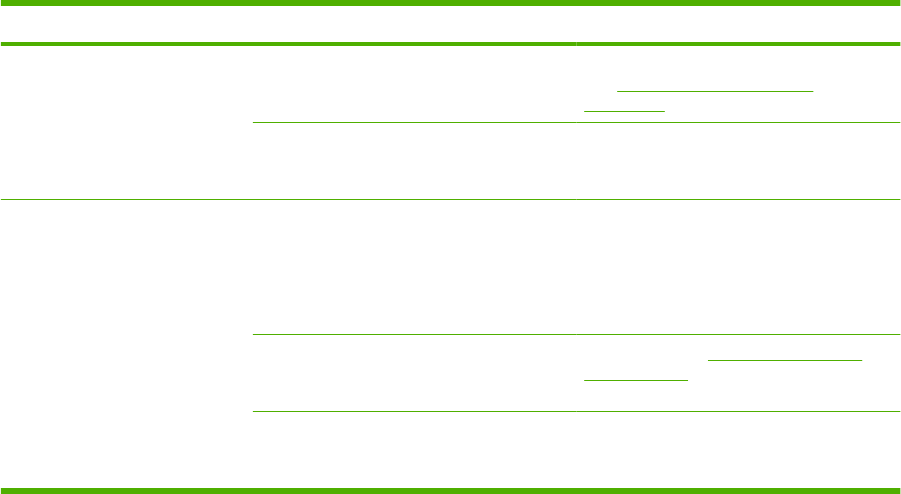
Problem Cause Solution
More than one sheet feeds at one
time.
The media tray might be overloaded. Remove some of the media from the tray.
See
Load paper and print media
on page 59.
The media might be wrinkled, folded, or
damaged.
Verify that the media is not wrinkled, folded,
or damaged. Try printing on media from a
new or different package.
The product does not pull media
from the media input tray.
The product might be in manual feed mode.
●
If Manual appears on the product
control-panel display, pressOK to print
the job.
●
Verify that the product is not in manual
feed mode and print your job again.
The pickup roller might be dirty or damaged. Contact HP. See www.hp.com/support/
CM2320series or the support flyer that came
in the product box.
The paper-length adjustment control in
tray 2 or optional tray 3 is set at a length that
is greater than the media size.
Adjust the paper-length adjustment control
to the correct length.
230 Chapter 15 Problem solve ENWW


















