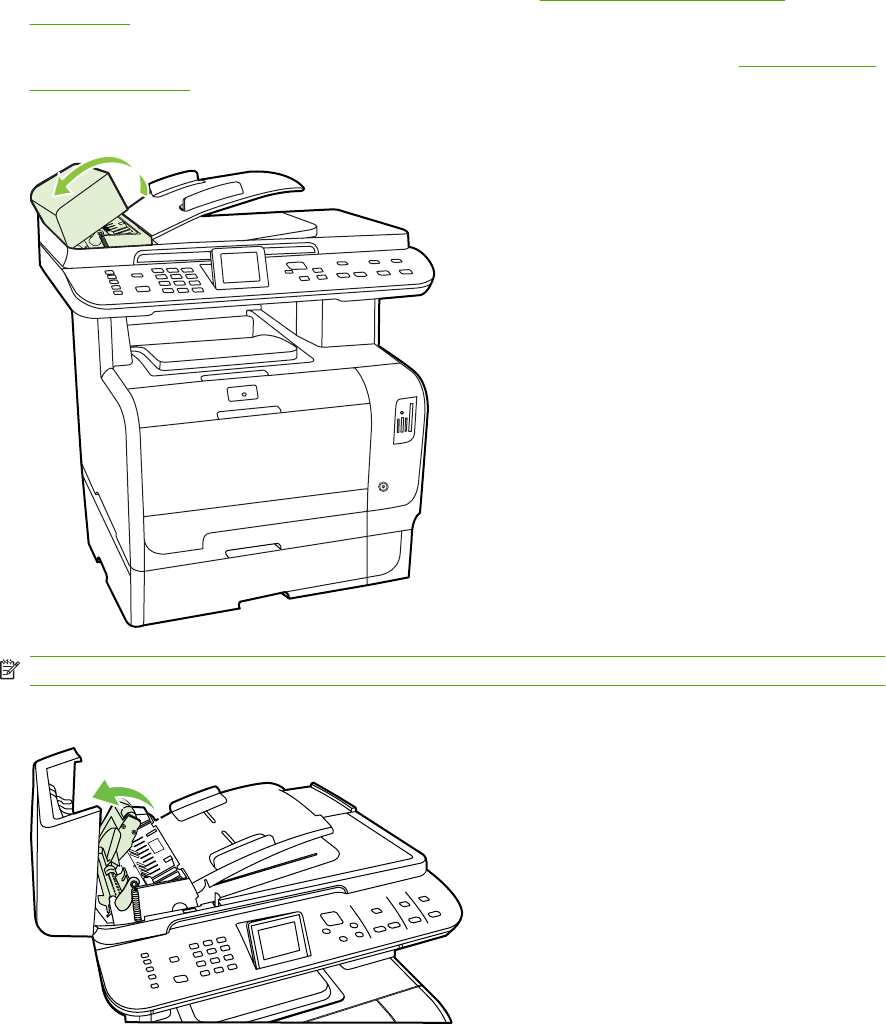
Clear jams from the ADF
Occasionally, media becomes jammed during a fax, copy, or scan job.
You are notified of a media jam by the Doc feeder jam Clear, Reload message that appears on the
product control-panel display.
●
The ADF input tray is loaded incorrectly or is too full. See
Load paper and print media
on page 59 for more information.
●
The media does not meet HP specifications, such as those for size or type. See
Paper and print
media on page 53 for more information.
1. Open the ADF cover.
NOTE: Verify that any shipping tape inside the ADF has been removed.
2. Lifting the green lever, rotate the pick mechanism until it stays open.
ENWW Clear jams 215


















