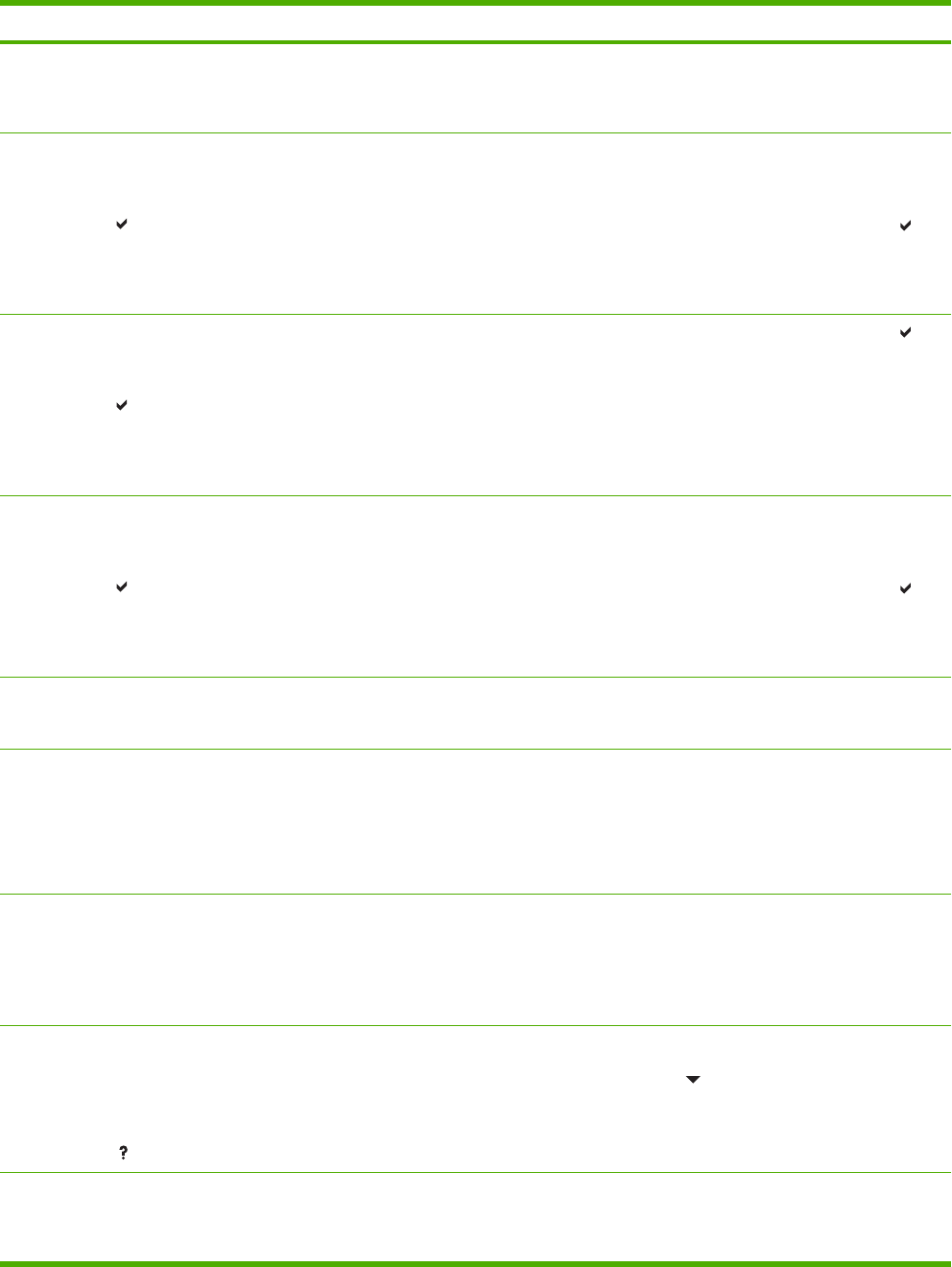
Control panel message Description Recommended action
alternates with
Ready
3. Turn the printer back on.
4. If the message still persists, replace the
Flash DIMM.
[FS] DEVICE
WRITE PROTECTED
To clear press
alternates with
Ready
The file system device is protected and no
new files can be written to it.
1. To enable writing to the Flash Memory,
turn off write protection, using HP Web
Jetadmin.
2. To clear the message, press the
key.
3. If the message persists, turn the printer
off then on.
[FS] FILE
OPERATION FAILED
To clear press
alternates with
Ready
The printer received a PJL file system
command that attempted to perform an
illogical operation (for example, to download
a file to a non-existent directory).
1. To clear the message, press the key.
2. If the message persists, turn the printer
off then on.
3. If the message reappears, there may be
a problem with the software application.
[FS] FILE
SYSTEM IS FULL
To clear press
alternates with
Ready
The printer received a PJL file system
command that attempted to store something
on the file system but was unsuccessful
because the file system is full.
1. Use HP Web Jetadmin software to
delete files from the Flash Memory and
try again.
2. To clear the message, press the
key.
3. If the message persists, turn the printer
off then on.
[FS] NOT
INITIALIZED
The device has not been initialized. You can use Web JetAdmin to initialize the
device.
ABCDEFGHIJ
0110000000
alternates with
To exit press Stop
This message is displayed when a paper path
sensor test or a paper path test is run. The
alphabetical value indicates which sensor is
being checked.
No action necessary.
Access Denied
MENUS LOCKED
An attempt has been made to modify a menu
item while the control panel security
mechanism is enabled by the printer
administrator. The message will disappear
shortly, and the printer will return to Ready
state.
Contact the printer administrator to change
settings.
BAD DUPLEXER
CONNECTION
alternates with
For help press
The duplexer is not connected properly and
must be reinserted before printing can
continue.
Turn the printer off.
Press
to see step by step information.
BAD OPTIONAL TRAY
CONNECTION
The 500-sheet input tray is not making proper
connection with the printer.
1. Verify that the printer is on a level
surface.
2. Turn the printer off.
ENWW Control panel messages 193


















