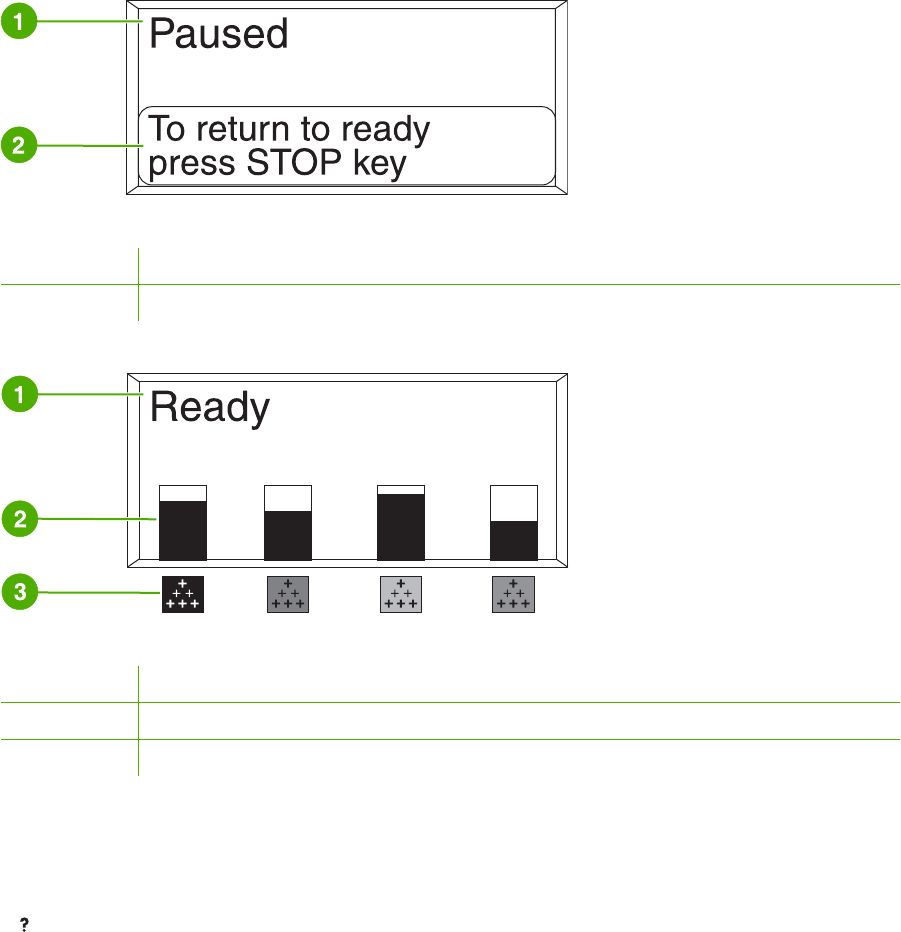
Figure 2-2 Printer display
1 Message area
2 Prompt area
Figure 2-3 Printer display
1 Message area
2 Supplies gauge
3 Print cartridge colors are indicated from left to right: black, magenta, cyan, and yellow
The message and prompt areas of the display alert you to the state of the printer and tell you how to
respond.
The supplies gauge shows the consumption levels of print cartridges (black, magenta, cyan, and yellow).
A
appears instead of the consumption level when the level is not known. This can occur in the following
circumstances:
●
Missing cartridges
●
Incorrectly placed cartridges
●
Cartridges with an error
●
Some non-HP cartridges
The supplies gauge appears whenever the printer shows the Ready state with no warnings. It will also
appear when the printer shows a warning or error message concerning a print cartridge or multiple
supplies.
ENWW Introduction 39


















