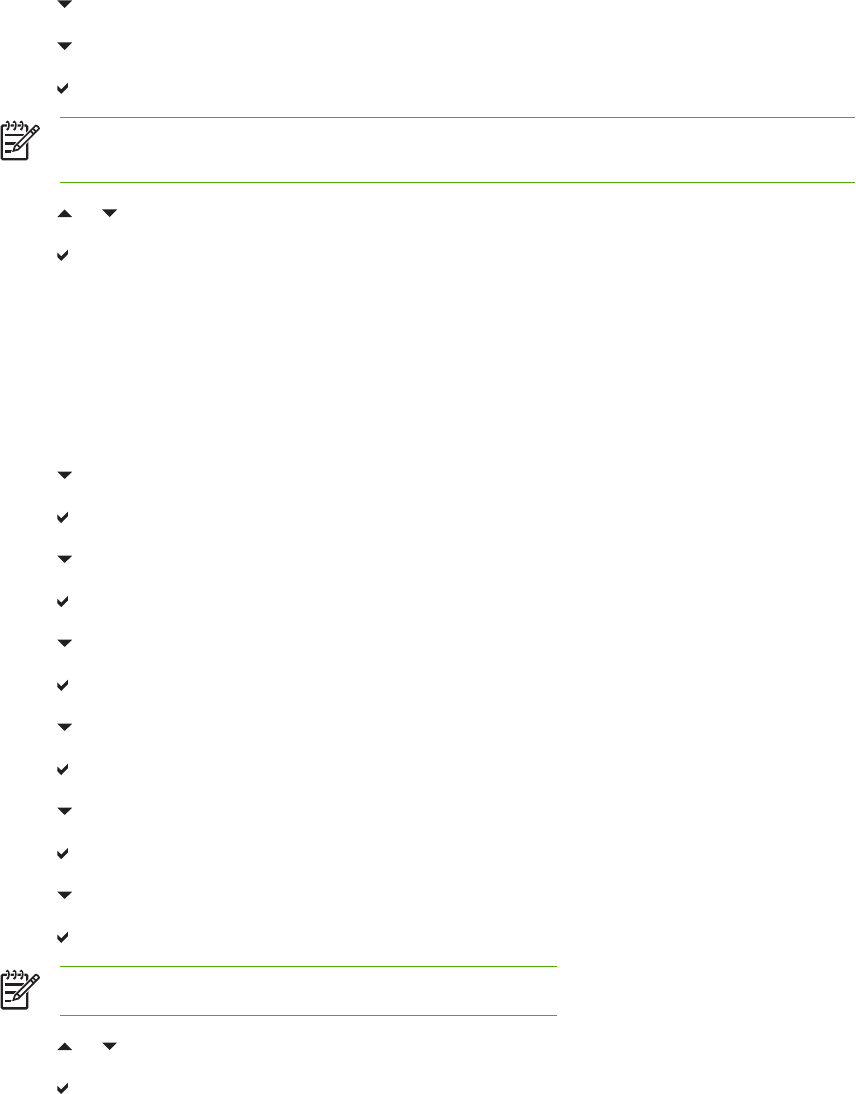
12. Press to highlight MANUAL.
13. Press
to highlight IP ADDRESS.
14. Press
to select IP ADDRESS.
NOTE The first of three sets of numbers is highlighted. If a number is not highlighted, a
highlighted empty underscore appears.
15. Press or to increase or decrease the number for configuring the IP address.
16. Press
to move to the next set of numbers.
17. Repeat steps 15 and 16 until the correct IP address is entered.
18. Press the Menu button to return to the Ready state.
Setting the subnet mask
1. Press Menu to enter the MENUS.
2. Press
to highlight CONFIGURE DEVICE.
3. Press
to select CONFIGURE DEVICE.
4. Press
to highlight I/O.
5. Press
to select I/O.
6. Press
to highlight the JETDIRECT menu.
7. Press
to select the JETDIRECT menu.
8. Press
to highlight the TCP/IP menu.
9. Press
to select TCP/IP.
10. Press
to highlight MANUAL SETTINGS.
11. Press
to select MANUAL SETTINGS.
12. Press
to highlight SUBNET MASK.
13. Press
to select SUBNET MASK.
NOTE The first of three sets of numbers is highlighted.
14. Press or to increase or decrease the number for configuring the subnet mask.
15. Press
to move to the next set of numbers.
16. Repeat steps 14 and 15 until the correct subnet mask is entered.
17. Press the Menu button to return to the Ready state.
ENWW Network configuration 81


















