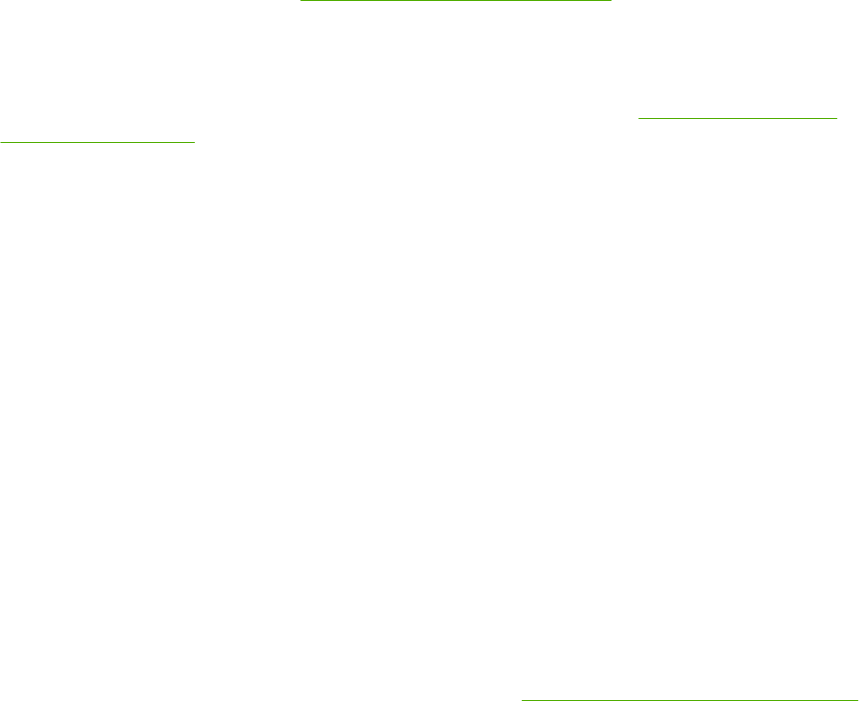
●
Ability to quickly find peripherals based on parameters such as IP address, color capability, and
model name.
●
Ability to easily organize peripherals into logical groups, with virtual office maps for easy navigation.
●
Ability to manage and configure multiple printers at once.
To download a current version of HP Web Jetadmin and to see the latest list of supported host systems,
visit HP Customer Care Online at
http://www.hp.com/go/webjetadmin.
UNIX
The HP Jetdirect Printer Installer for UNIX is a simple printer installation utility for HP-UX and Solaris
networks. It is available for download from HP Customer Care Online at
http://www.hp.com/go/
jetdirectunix_software.
Utilities
The HP Color LaserJet 4700 series printer is equipped with several utilities, which make it easy to
monitor and manage the printer on a network.
HP Easy Printer Care Software
The HP Easy Printer Care Software is a software program that you can use for the following tasks:
●
Viewing color usage information
●
Checking the printer status
●
Checking the supplies status
●
Setting up alerts
●
Viewing printer documentation
●
Gaining access to troubleshooting and maintenance tools
You can view the HP Easy Printer Care Software when the printer is directly connected to your computer
or when it is connected to a network. Perform a complete software installation in order to use the
HP Easy Printer Care Software. For more information, see
http://www.hp.com/go/easyprintercare.
Embedded Web server
This printer is equipped with an embedded Web server, which allows access to information about printer
and network activities. A Web server provides an environment in which web programs may run, much
in the same way that an operating system, such as Windows, provides an environment for programs to
run on your computer. The output from these programs can then be displayed by a Web browser, such
as Microsoft Internet Explorer or Netscape Navigator.
When a Web server is "embedded", that means it resides on a hardware device (such as a printer) or
in firmware, rather than as software that is loaded on a network server.
The advantage of an embedded Web server is that it provides an interface to the printer that anyone
can access with a network-connected computer or a standard Web browser. There is no special software
to install or configure. For more information about the HP embedded Web server, see the Embedded
Web Server User Guide. You can find this guide on the CD-ROM included with the printer.
ENWW Printer software 17


















