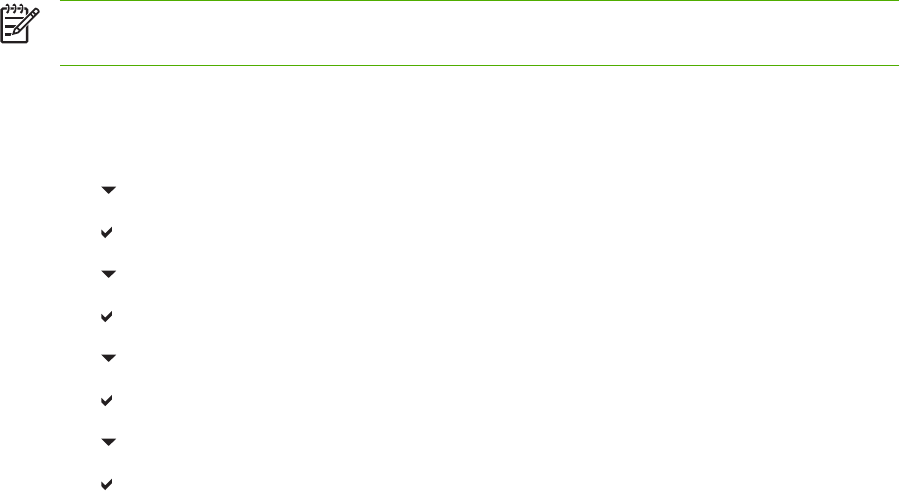
NOTE During the recovery process, the printer might reprint several good pages that were
printed before the paper jam occurred. Be sure to remove any duplicated pages.
To disable paper jam recovery
1. Press Menu to enter the MENUS.
2. Press
to highlight CONFIGURE DEVICE.
3. Press
to select CONFIGURE DEVICE.
4. Press
to highlight SYSTEM SETUP.
5. Press
to select SYSTEM SETUP.
6. Press
to highlight JAM RECOVERY.
7. Press
to select JAM RECOVERY.
8. Press
to highlight OFF.
9. Press
to select OFF.
10. Press the Menu button to return to the Ready state.
To improve print speed and increase memory resources, you might want to disable paper jam recovery.
If paper jam recovery is disabled, the pages involved in a jam will not be reprinted.
ENWW Paper jams 211


















