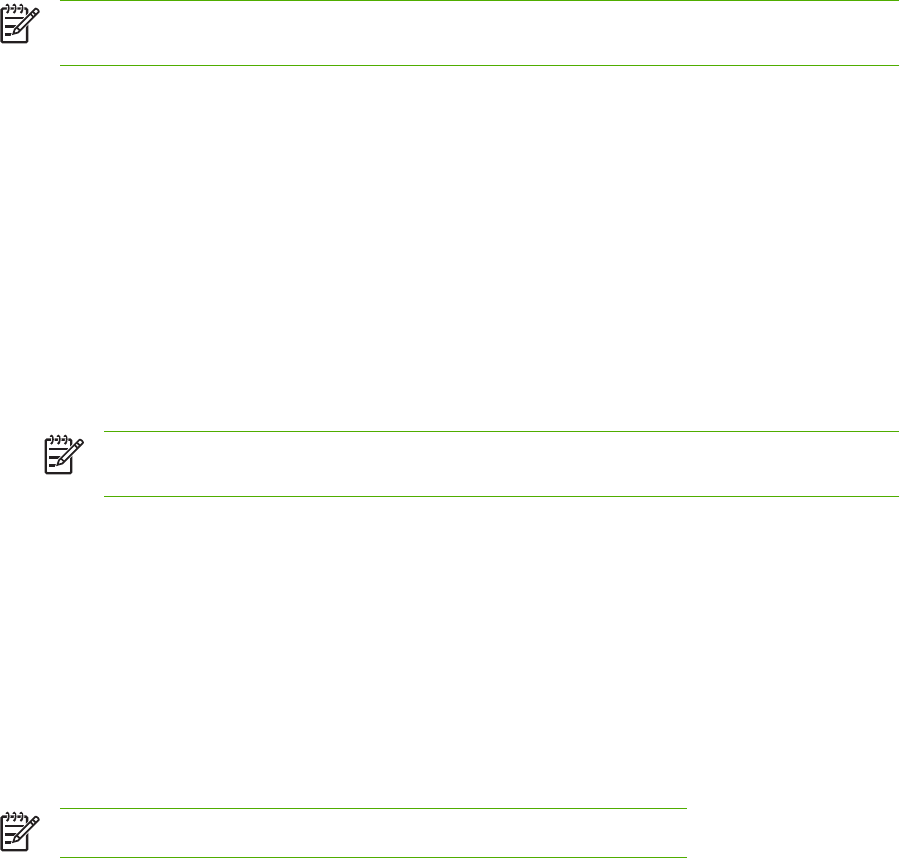
6. Double-click Printer (AppleTalk).
7. Next to AppleTalk Printer Selection, click Change.
8. Select the printer, click Auto Setup, and then click Create.
NOTE The icon on the desktop looks generic. All of the print panels appear in the print dialog
box with each software program.
To install printer drivers for Mac OS X v10.2.8 and v10.3
1. Connect the network cable between the HP Jetdirect print server and a network port.
2. Insert the CD into the CD-ROM drive.
The CD menu runs automatically. If the CD menu does not run automatically, double-click the CD
icon on the desktop.
3. Double-click the Installer icon in the HP LaserJet Installer folder.
4. Follow the instructions on the computer screen.
5. On the computer hard drive, open Applications, open Utilities, and then open Print Center or
Printer Setup Utility.
NOTE If you are using Mac OS X v10.3, then the Printer Setup Utility has replaced the
Print Center.
6. Click Add Printer.
7. Select Rendezvous as the connection type.
8. Select your printer from the list.
9. Click Add Printer.
10. Close the Print Center or the Printer Setup Utility by clicking the close button in the upper-left corner.
Installing Macintosh printing system software for direct connections
(USB)
NOTE Macintosh computers do not support parallel port connections.
This section explains how to install the printing system software for Mac OS 9.1 and 9.2, and
Mac OS X v10.2.8 and v10.3.
The Apple PostScript driver must be installed in order to use the PPD files. Use the Apple PostScript
driver that came with your Macintosh computer.
ENWW Software for Macintosh computers 25


















