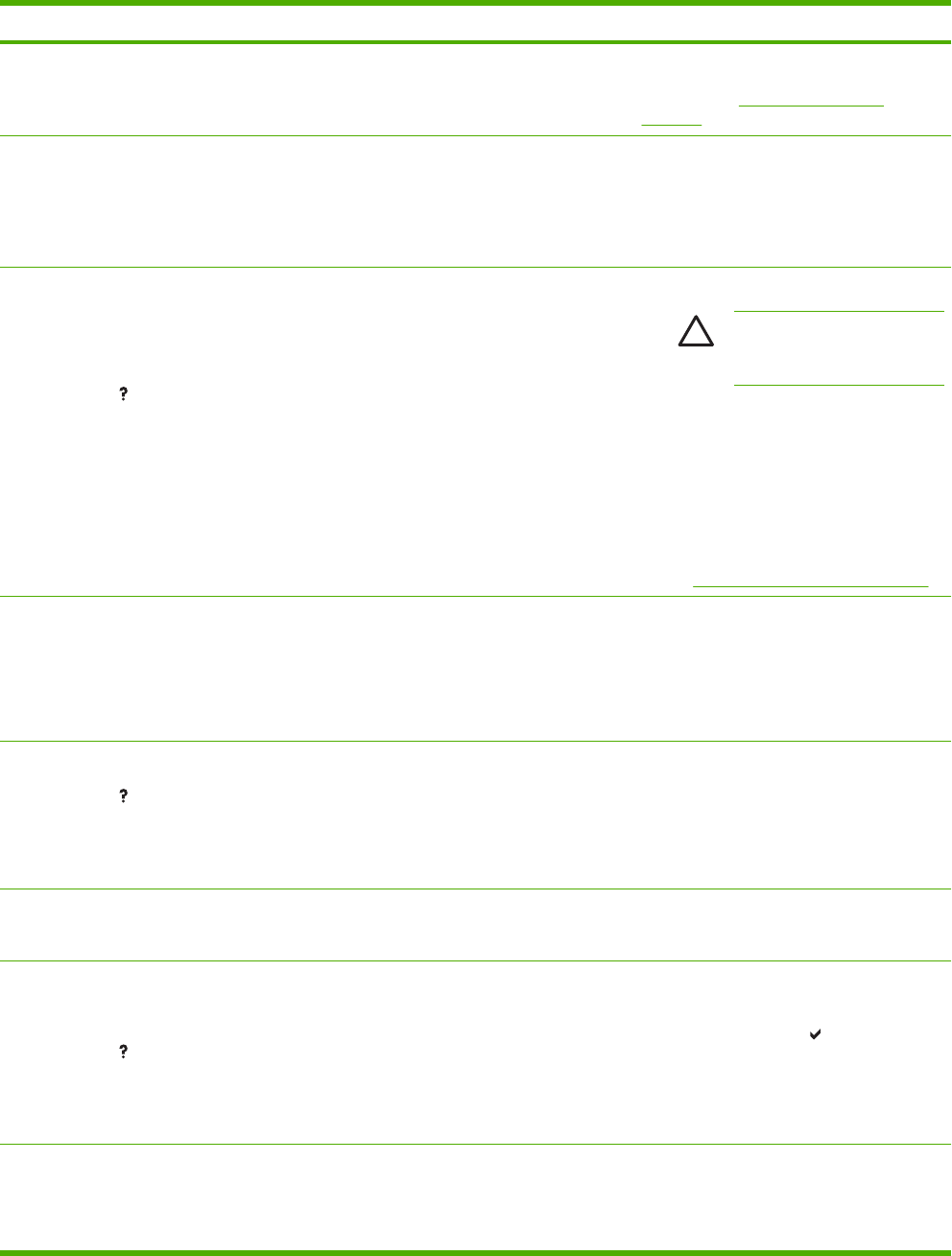
Control panel message Description Recommended action
STAPLER LOW
ON STAPLES
Fewer than 20 usable staples remain in the
stapler cartridge. The status light is solid
green.
Order and install a new stapler cartridge. For
information about replacing the stapler
cartridge, see Replacing the stapler
cartridge.
TOO MANY PAGES
IN JOB TO STAPLE
The job contains more than the specified
number of sheets for the media type being
used, and cannot be stapled. When the
maximum number of sheets for a specific
media type is reached, the job is ejected and
handled as a stacked job.
To ensure that documents are properly
stapled, ensure that the job does not exceed
the specified number of sheets for the
selected media.
Transfer unit can
be easily damaged.
alternates with
For help press
The supplies gauge will display the
consumption levels of print cartridges.
The cartridge is either not installed or not
correctly installed in the printer.
1. Open the top and front covers.
CAUTION The image
transfer unit can be easily
damaged.
2. Open the image transfer unit.
3. Insert the print cartridge and make sure
that it is fully seated.
4. Close the image transfer unit and then
close the top and front covers.
5. If the error persists, contact HP support
at
http://www.hp.com/support/clj4700.
TRAY X EMPTY
[TYPE] [SIZE]
alternates with
Ready
The specified tray is empty and the current
job does not need this tray to print.
Refill the tray at a convenient time.
TRAY X OPEN
For help press
alternates with
Ready
The specified tray is open or not closed
completely.
Close the tray.
TRAY XX SIZE= <SIZE>
Setting saved
The size selected from the menu has been
saved.
No action is necessary.
TYPE MISMATCH
TRAY XX=[TYPE]
For help press
alternates with
Ready
The media type loaded in the tray does not
match the media type configured for the tray.
1. Adjust the side and rear guides against
the paper.
2. If necessary, press
after the tray is
closed to change the paper size or type
to match the paper loaded in the tray.
Unable to mopy job
alternates with
Processing...
The print job cannot be mopied because of a
memory, disk, or configuration problem. Only
one copy will be produced.
Install additional memory in the printer or
install a disk drive in the printer.
208 Chapter 8 Problem solving ENWW


















