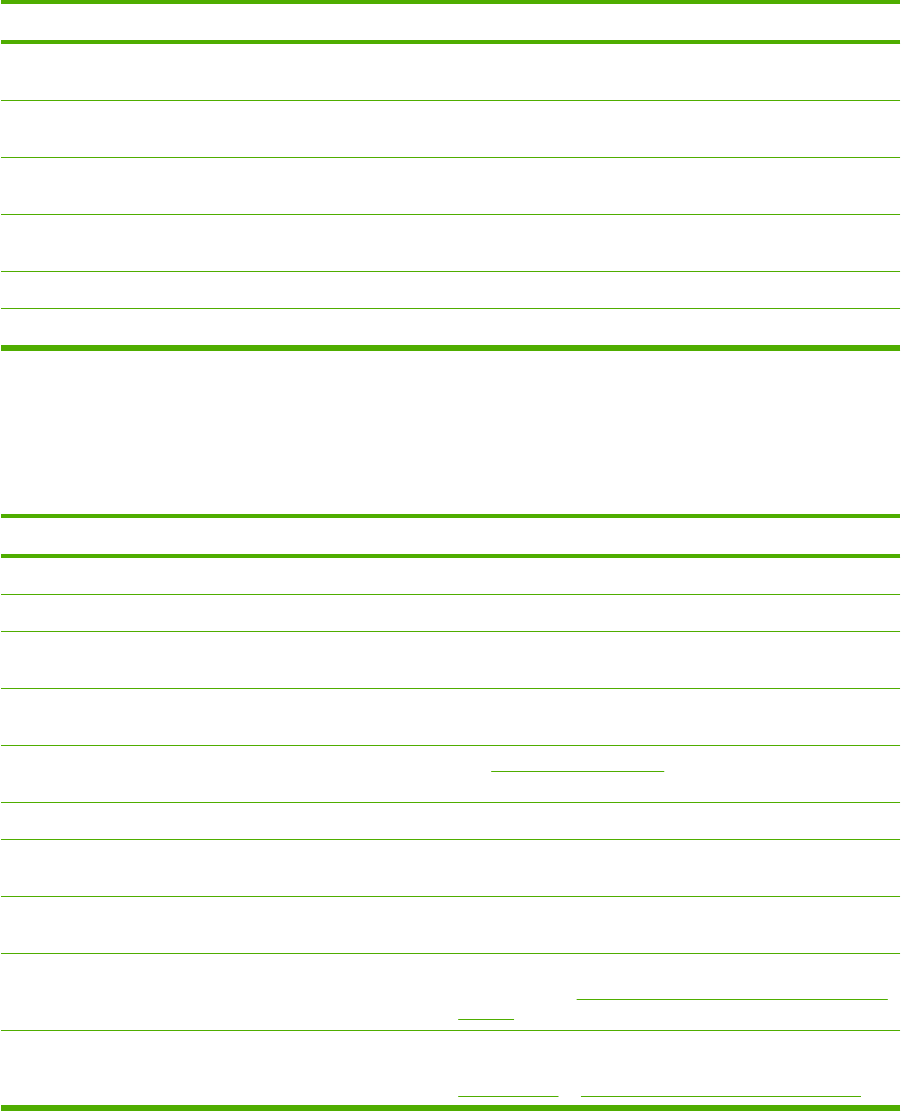
Printer response problems
Control panel display is blank
Table 8-11 No display message
Cause and solution
Cause Solution
The printer’s on/off button is in the standby position. Verify that the printer is on. Fans might run while the printer is
in standby mode (off).
The printer’s memory DIMMs are defective or installed
incorrectly.
Verify that the printer’s memory DIMMs are correctly installed
and are not defective.
The power cord is not firmly plugged into both the printer and
the power receptacle.
Turn off the printer and then disconnect and reconnect the
power cord. Turn the printer back on.
The line voltage is incorrect for the printer power configuration. Connect the printer to a proper voltage source, as specified on
the Power Rating Label on the back of the printer.
The power cord is damaged or excessively worn. Replace the power cord.
The power source receptacle is not working correctly. Connect the printer to a different power receptacle.
Printer does not print
Table 8-12 Printer is on, but nothing prints
Cause and solution
Cause Solution
The printer’s Ready indicator light is not lit. Press Stop to return the printer to the Ready state.
The top cover is not closed properly. Close the top cover firmly.
The Data indicator light is flashing. The printer is probably still receiving data. Wait for the Data
indicator to stop flashing.
REPLACE <COLOR> CARTRIDGE appears on the printer
display.
Replace the print cartridge specified on the printer display.
A printer message other than Ready appears on the printer
control panel.
See Control panel messages.
The output bin is full. Remove some or all of the media in the output bin.
The stapler cartridge is empty and the printer is configured to
stop printing when the cartridge is empty.
Replace the stapler cartridge.
The parallel port might have a DOS timeout error. Add a MODE command to the AUTOEXEC.BAT file. See the
DOS manual for additional information.
The PS (PostScript Emulation) personality is not selected. Select PS or AUTO for the printer language. For more
information, see
Changing printer control panel configuration
settings.
The correct driver is not selected in the software application or
printer driver.
Select the driver for PostScript Emulation for this printer in the
software application or printer driver. For more information, see
Printer drivers or Printer drivers for Macintosh computers.
ENWW Printer response problems 235


















