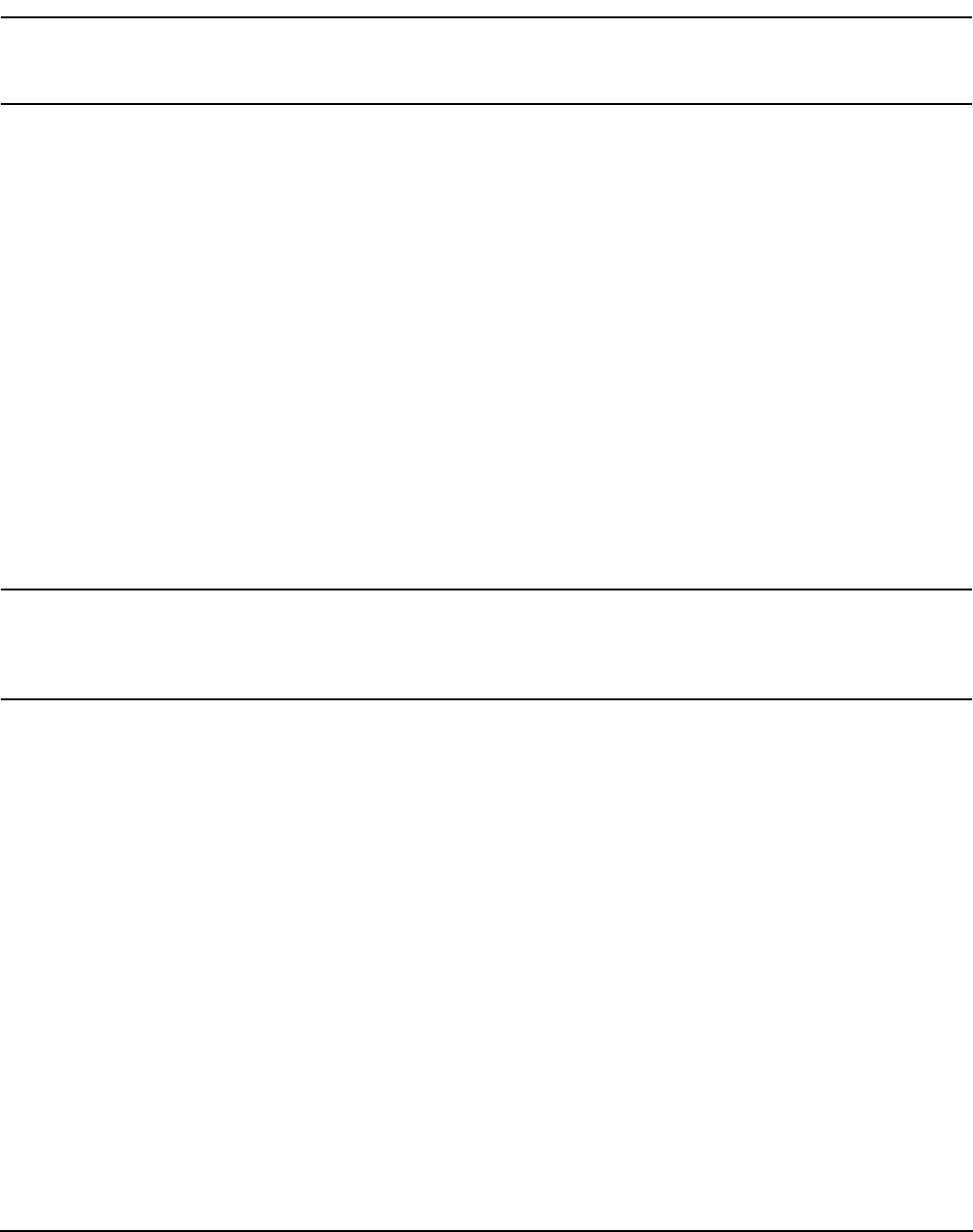
Chapter 6
Removing and Replacing Components
I/O Baseboard Assembly
207
Removing the I/O Baseboard Assembly
NOTE PA 8900 CPUs require PDC greater than 44.21, which is loaded on A6961-67401 and
A6961-69401 repair parts. A6961-67301 and A6961-69301 repair parts enables the system to
boot to BCH where PDC must be updated to greater than 44.21.
To remove the I/O baseboard assembly, follow these steps:
Step 1. Save (record) the boot configuration settings. The settings can be found using the INFO ALL BCH
command . You may need to reset the iLO MP and boot configuration settings after replacing the
I/O baseboard assembly.
Step 2. Save iLO MP configuration settings. You can find the setting for the iLO MP LAN console access by
using the iLO MP LS and DNS commands. If you purchased the iLO MP Advanced Licence pack,
save the license key using the iLO MP LM command.
Step 3. If rack-mounted, slide the server out from the rack until it stops. (See “Accessing a Rack-Mounted
Server” on page 177.)
Step 4. Remove the top cover. (See “Removing the Top Cover” on page 182.)
Step 5. Remove the three chassis fan units. (See “Removing a Hot-Swappable Chassis Fan Unit” on
page 203.)
Step 6. Unplug all external cabling attached to the ports at the rear of the chassis.
Step 7. Unplug the SCSI cables attached to the HBA board in PCI slot 1.
CAUTION When unplugging the SCSI cables, note the labeling on the SCSI A and SCSI B
channel cables. When plugging-in these cables, you must match each cable with its
appropriate socket on the SCSI HBA. If the cables are mismatched your system may
not reboot. Both cables and sockets are clearly marked with the correct channel.


















