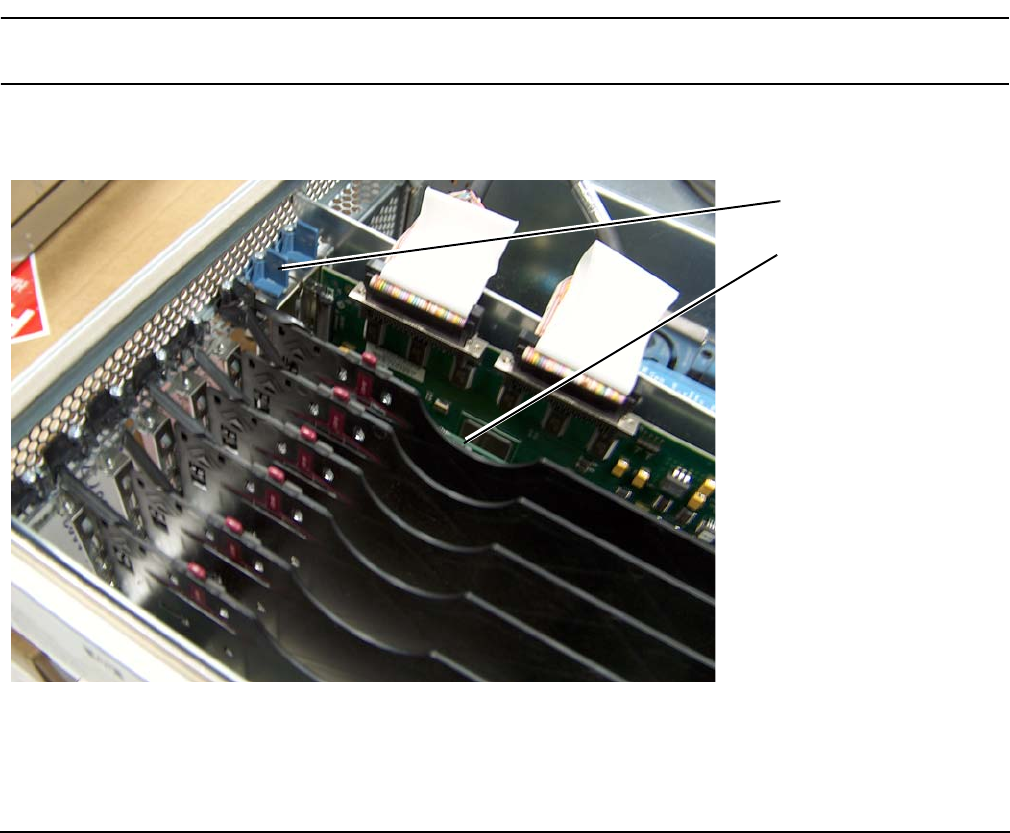
Chapter 6
Removing and Replacing Components
Removing and Replacing Core I/O Cards
246
PCI Slot Locations and Configurations
PCI slots are numbered from 1 through 8 in the server. The dedicated core I/O card slots are slots 1 and 2.
The following describes configuration requirements for slots 1 and 2:
• PCI slot 1 is dedicated for use by a SCSI HBA card. Slot 1 is not hot-pluggable. Additional PCI expansion
cards cannot be placed in slot 1.
• PCI slot 2 is dedicated for use by a LAN card. Slot 2 is not hot-pluggable. Additional PCI expansion cards
cannot be placed in slot 2.
Removing the LAN Core I/O Card
To remove the LAN core I/O card in slot 2, follow these steps:
Step 1. If rack-mounted, slide the server out from the rack until it stops. (See “Accessing a Rack-Mounted
Server” on page 177.)
Step 2. Remove the top cover from the chassis. (See “Removing the Top Cover” on page 182.)
Step 3. Disconnect any LAN cables connected to the LAN core I/O card.
IMPORTANT Before disconnecting cables, note the cable configuration. Cables must be attached to
the correct connectors to ensure proper functionality.
Step 4. Open the blue PCI card latch for slot 2 by twisting it clockwise.
Figure 6-43 LAN I/O Card Latch Location
Step 5. Remove the LAN core I/O card. (See “Removing and Replacing PCI/PCI-X Cards” on page 216.)
for Slot 2 (Closed)
LAN PCI I/O Card Latc
h
LAN PCI Card


















