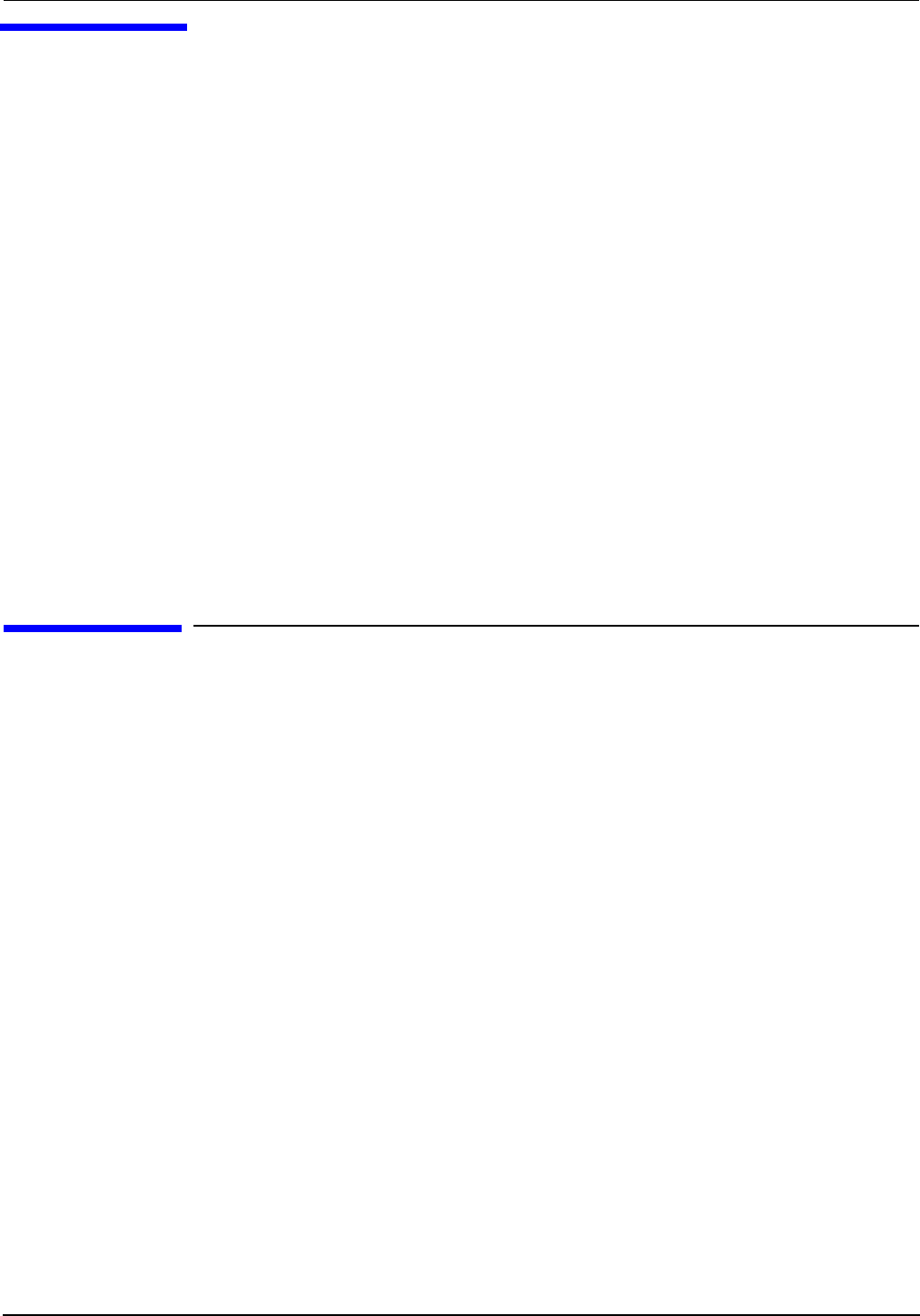
Chapter 3
55
3 Installing the System
This chapter provides information on how to install the system.
This chapter addresses the following topics:
• “Introduction” on page 55
• “Unpacking and Inspecting the Server” on page 62
• “Installing Additional Components” on page 63
• “Installing the Server Into a Rack, Non-HP rack, or Pedestal” on page 115
• “Connecting the Cables” on page 116
• “Console Setup” on page 118
• “Accessing the Host Console” on page 127
• “Powering the Server ON and Off” on page 131
• “Booting the Operating System” on page 134
• “Troubleshooting” on page 136
Introduction
The HP 9000 rp4410 and rp4440 servers are 1P/1C, 1P/2C, 2P/2C, 3P/2C, or 4P/2C servers based on the
PA-RISC processor family architecture. The server accommodates up to 32 DIMMs and internal peripherals
including hard disks and a DVD drive. Its high availability features include hot-swappable fans,
hot-swappable power supplies, hot-pluggable disk drives, and hot-pluggable PCI-X cards. The supported
operating system is HP-UX 11i v1 (and higher HP-UX versions that support PA-RISC systems).


















