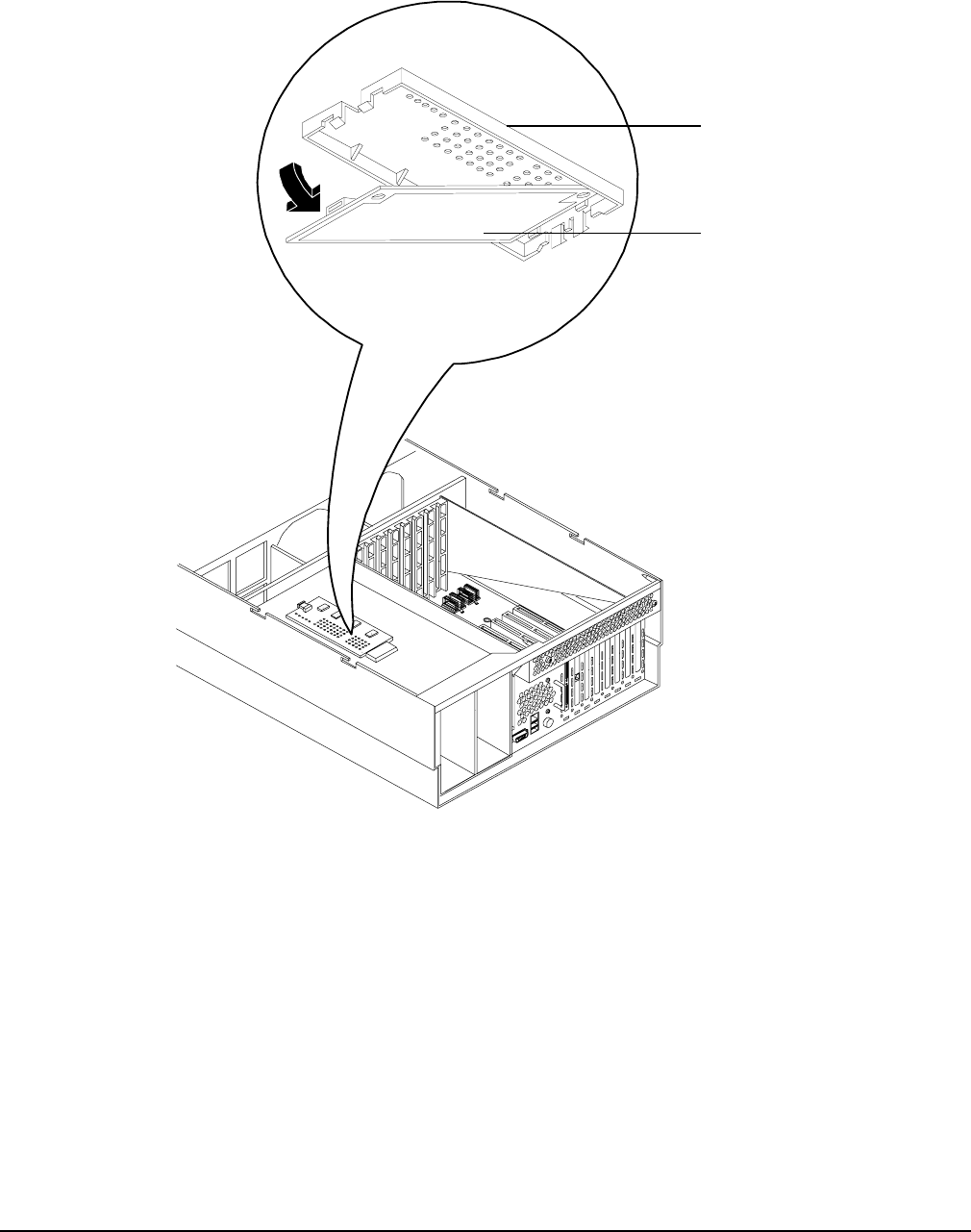
Chapter 6
Removing and Replacing Components
QuickFind Diagnostic Board
270
Figure 6-57 QuickFind Diagnostic Board Removal and Replacement
Step 4. Turn this assembly upside down and remove the QuickFind diagnostic board from the cover.
Step 5. Unplug the cable from the connector on the QuickFind diagnostic board and remove the board from
the chassis.
Replacing the QuickFind Diagnostic Board
To replace the QuickFind diagnostic board, follow these steps:
Step 1. Gently plug the cable into the QuickFind diagnostic board connector.
Step 2. Replace the QuickFind diagnostic board into the cover by snapping it into place.
Step 3. Turn the assembly over and snap into place on top of the power supply cage.
Step 4. Replace the top cover. (See “Replacing the Top Cover” on page 183.)
QuickFind
Diagnostic Board
Cover


















