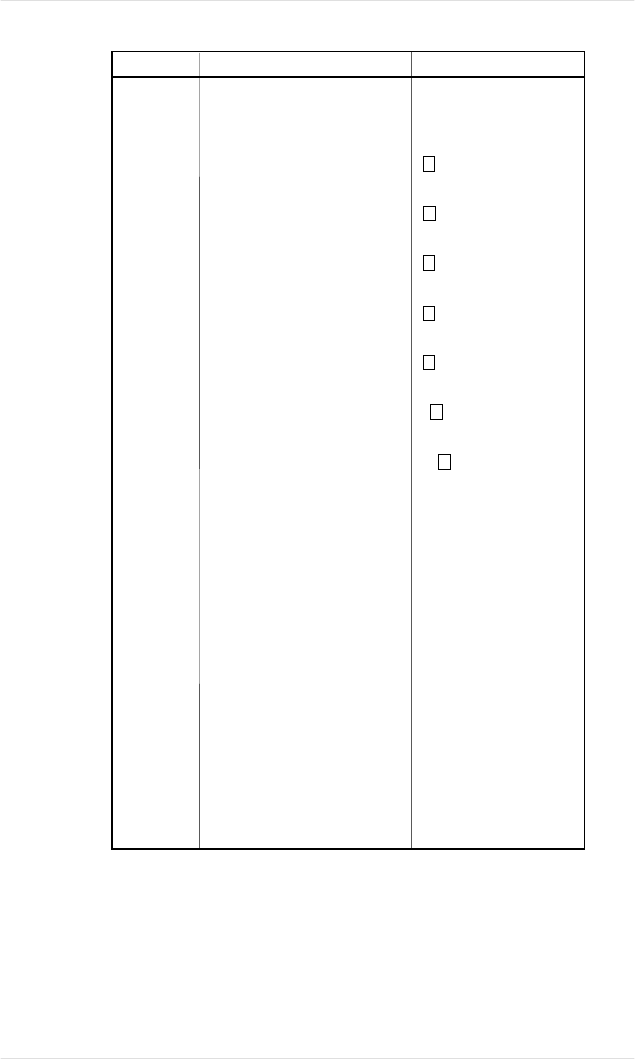
Press What Happens Message Window
You enter the HP-GL submenu.
First character flashes to show it is
ready to be changed.
You scroll to the next value for
the flashing character.
You scroll to the next value for
the flashing character.
You scroll to the next value for
the flashing character.
You scroll to the next value for
the flashing character.
The second character flashes.
The last character flashes to show
it is ready to be changed.
You scroll to the previous value
for the flashing character, a space
character. This changes the
value from 500 to 50.
You choose 50 as the new
setting for Scaling Percent.
After three seconds, you are
returned to your previous position
in the HP-GL submenu.
You return to the top-level menu.
You scroll to the Yes option.
You save your changes.
You put the printer on line.
SELECT
SELECT
NEXT
NEXT
NEXT
NEXT
SELECT
SELECT
PREVIOUS
SELECT
ONLINE/
OFFLINE
NEXT
SELECT
ONLINE/
OFFLINE
HP-GL
SCALING PERCENT
SCALING PERCENT
1 00
SCALING PERCENT
2 00
SCALING PERCENT
3 00
SCALING PERCENT
4 00
SCALING PERCENT
5 00
SCALING PERCENT
5 0 0
SCALING PERCENT
50 0
SCALING PERCENT
50
50
IS SELECTED
HP-GL
SCALING PERCENT
SAVE CHANGES?
NO
SAVE CHANGES?
YES
IDLE
Table 4.2 Entering Alphanumeric Values
Chapter 4
Printer Configuration 4-11


















