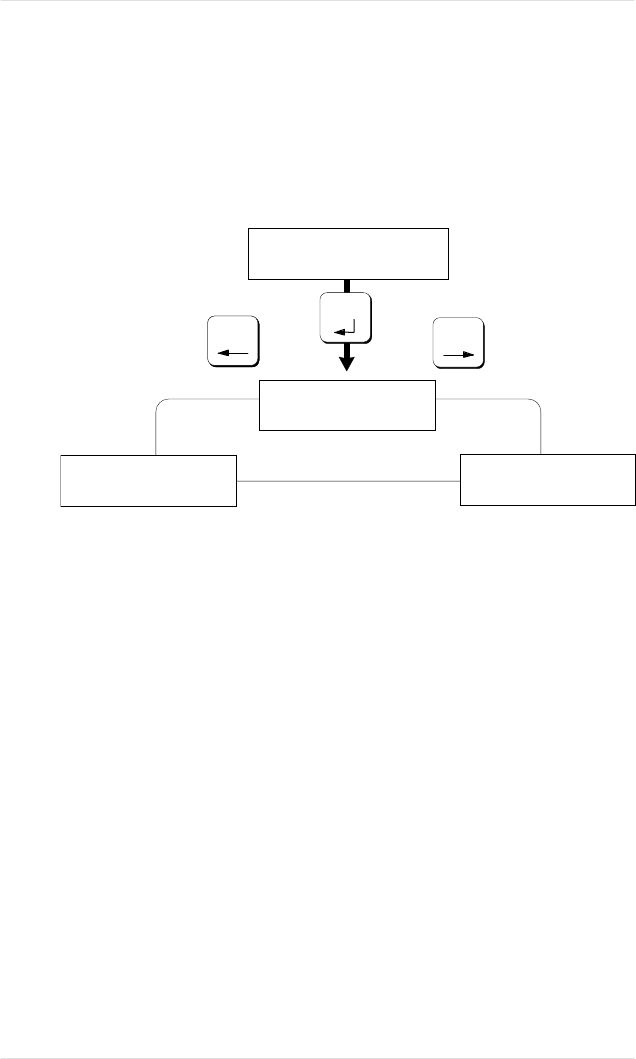
Administration/Miscellaneous
The Miscellaneous menu (fig. 4.12) allows you to restore factory
defaults, protect current defaults, and choose a message window
language.
Administration/Miscellaneous/Restore Defaults
This option allows you to reset all configuration values to their
original factory defaults. The choices are yes and no; the factory
default is no. During this process, which takes several minutes to
complete, the printer reinitializes itself.
If the Configuration menu locks up and you cannot access this
option, you can reset all configuration values to their factory
defaults by simultaneously holding down the and Online/Offline
keys (for about 10 seconds) while turning the printer off and on
again.
Administration/Miscellaneous/Permanent Change
If set to off, this option prevents a print job from making permanent
ADMINISTRATION
MISCELLANEOUS
MISCELLANEOUS
RESTORE DEFAULTS
MISCELLANEOUS
KEYPAD LANGUAGE
Select
PreviousPrevious
Next
MISCELLANEOUS
PERMANENT CHANGE
Fig. 4.12 Miscellaneous Submenu
Chapter 4
4-50 Printer Configuration


















