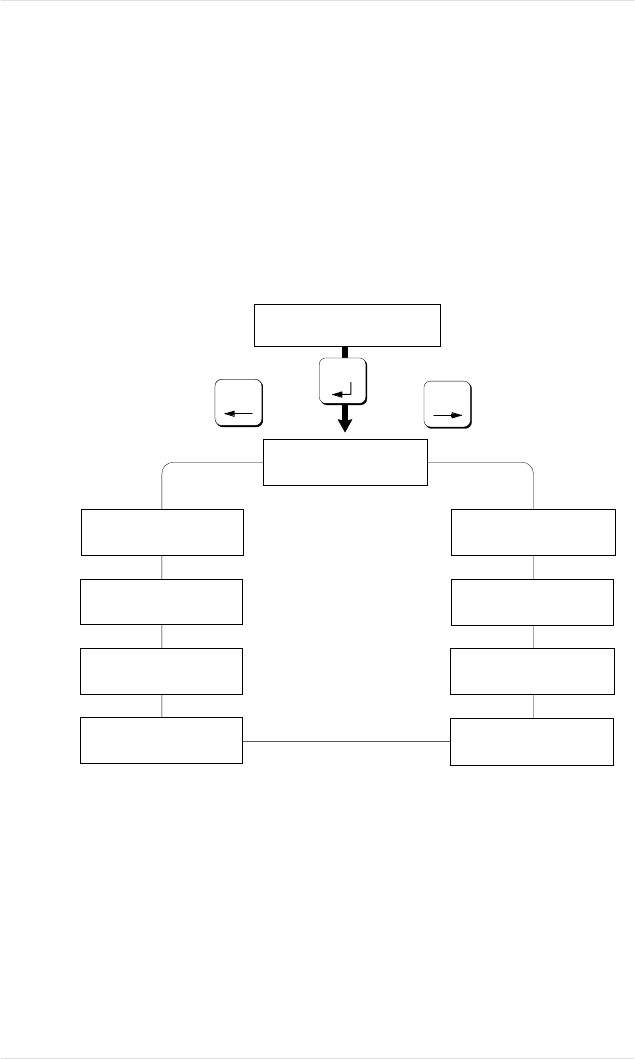
The Operator Control Menu
It’s usually better to choose the selections available in Operator
Control within your application, if possible. This is especially true
in a network environment, where other users’ jobs are likely to have
different requirements than yours. However, this menu is provided
in case your application or driver doesn’t support all these
selections.
Operator Control/Media
NOTES: The printer must be turned off and on again before
changes to this menu take effect. The Media key on the
printer’s control panel provides a faster means of
CONFIGURATION
OPERATOR CONTROL
OPERATOR CONTROL
ORIENTATION
Select
Previous
Previous
Next
OPERATOR CONTROL
MEDIA
OPERATOR CONTROL
COLOR SEPARATION
OPERATOR CONTROL
COPIES
OPERATOR CONTROL
COLLATION
OPERATOR CONTROL
INPUTBIN
OPERATOR CONTROL
CHAIN INPUTBINS
OPERATOR CONTROL
COLOR MODEL
OPERATOR CONTROL
MANUAL FEED SIZE
Fig. 4.4 Operator Control Menu
Chapter 4
Printer Configuration 4-17


















