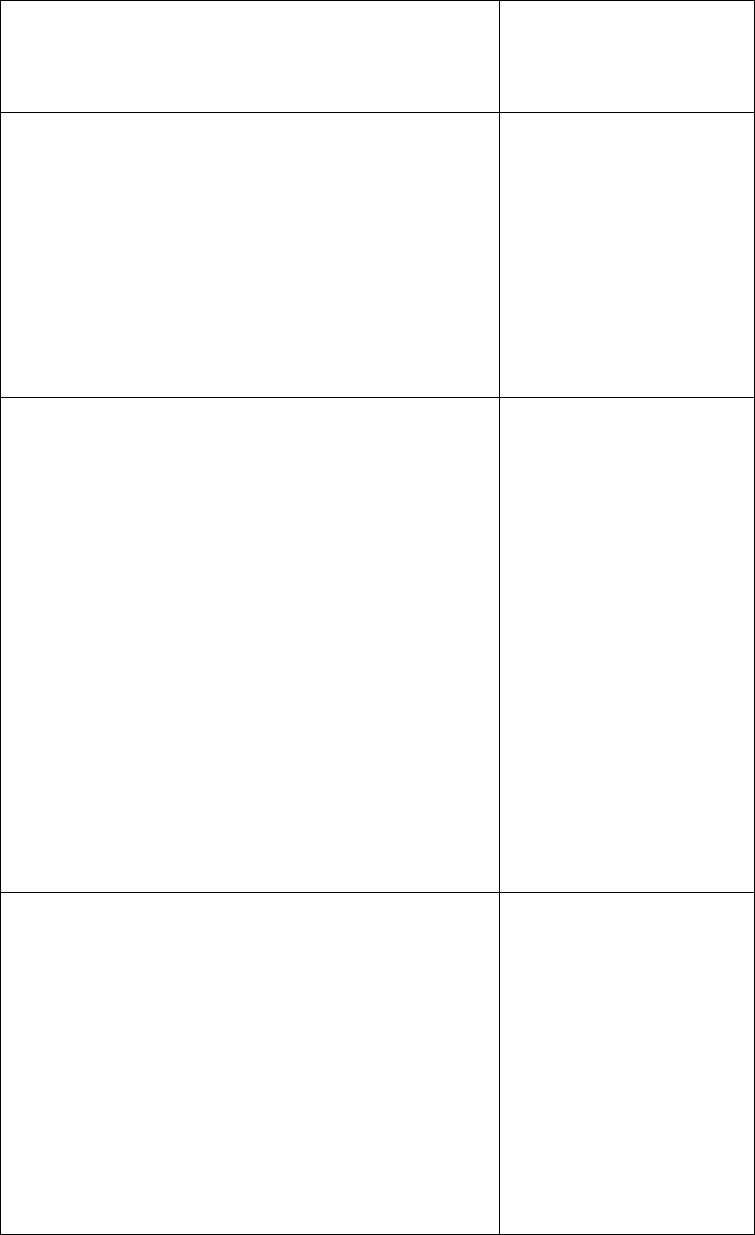
Field / Description
Tuning Formula or Default
Value
(Default value is provided if
there is no tuning formula)
Number of Server Nodes
The number of server nodes installed.
CAUTION:
This cannot be changed from the default value of 1,
regardless of the number of nodes in the installation.
Note: The Number of Server Nodes field is not displayed
in iSeries environment.
tuning.properties Property:
NUM_ASI_NODES
Not applicable
Number of Container Nodes
The number of container nodes installed.
Ensure that you enter the correct number of container
nodes installed. If you change the number of container
nodes, the performance tuning utility will not install
additional container nodes. The performance tuning utility
will suggest changes to the number of nodes entered in this
field instead of the actual number of nodes installed, which
if accepted will lead to unnecessary resource allocation.
If you add a container to the system after the initial
installation, you will have to ensure that the proper amount
of memory has been allocated to the container nodes, using
the Physical Memory Allocated to Container (MB) field on
the JVM Parameters for Container Nodes page.
Note: Number of Container Nodes field is not displayed in
iSeries environment.
tuning.properties Property:
NUM_CONTAINER_NODE
Not applicable
Allocate memory for BI Listeners
Select True from the drop-down list if you want to allocate
memory for BI listeners from the physical memory
allocated to Sterling B2B Integrator.
By default, 256 MB memory is allocated for BI listeners.
If you select False from the drop-down list, the memory for
BI listeners will not be allocated from the physical memory
allocated to Sterling B2B Integrator which may lead to
improper memory management.
tuning.properties Property:
IS_DEDUCT_MEM_BI
Default value: False
Performance Management 125


















