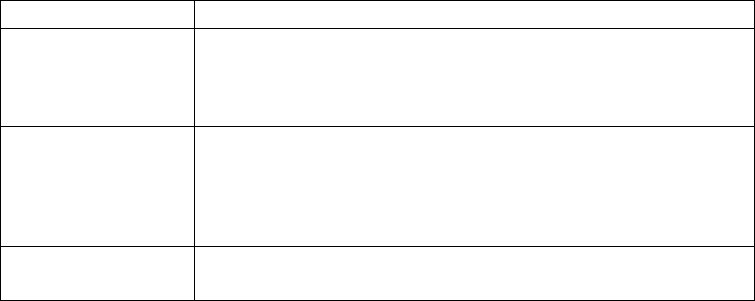
Tool Name For Additional information, Refer To
IBM Pattern Modeling
and Analysis Tool for
Java Garbage
Collector
http://www-01.ibm.com/support/docview.wss?uid=swg27015310
visualgc http://java.sun.com/performance/jvmstat/visualgc.html
Note: Visaulgc can be tied to running JVM processes at any time.
It is helpful if you have not enabled the GC flags, but want to take
a look at the heaps and GC overheads, and you do not want to
restart your JVM.
HPjmeter https://h20392.www2.hp.com/portal/swdepot/
displayProductInfo.do?productNumber=HPJMETER
HotSpot JVM Startup and Runtime Performance Optimization
In some cases, an application's startup performance is more important than its
runtime performance. Applications that start once and run for a longer period
should be optimized for runtime performance. By default, HotSpot JVMs are
optimized for startup performance.
The Java Just-In-Time (JIT) compiler impacts the startup and runtime performance.
The time taken to compile a class method and start the server are influenced by
the initial optimization level used by the compiler. You can reduce the application
startup times by reducing the initial optimization level. This degrades your
runtime performance because the class methods will now compile at the lower
optimization level.
It is not easy to provide a specific runtime performance impact statement, because
compilers may recompile the class methods based on the impression that
recompiling provides better performance. Short-running applications will have
their methods recompiled more often than long-running applications.
HotSpot JVM Default Parameters
The following tuning options are configured and shipped out-of-the-box in Sterling
B2B Integrator on HotSpot JVMs in Windows, Solaris, and HP-UX.
The options, -d32 and –d64 are added to the Java launcher to specify if the
program should be run in a 32-bit or a 64-bit environment. On Solaris, they
correspond to the ILP32 and LP64 data models. Since Solaris contains both 32-bit
and 64-bit J2SE implementation within the same Java installation, you can specify
either version. If neither –d32 nor –d64 is specified, it will run in 32-bit
environment by default. Java commands such as javac, javadoc, and so on may
rarely need to be run in a 64-bit environment. However, it may be required to pass
the -d32 or –d64 options to these commands and then to the Java launcher using –J
prefix option, for example, -J-d64. For other platforms such as Windows and Linux,
32-bit and 64-bit installation packages are separate. If you have installed both
32-bit 64-bit packages on a system, you can select either one of them by adding the
appropriate bin directory to the path.
Sterling B2B Integrator 5.2 supports 64-bit architecture on most operating systems.
The –d64 option is the default value on Windows Server 2008, Solaris, and HP-UX
for both noapp JVM and container JVM. However, on Windows Server 2003, the
–d32 option is default as it uses a 32-bit JDK.
66 Sterling B2B Integrator: Performance Management


















