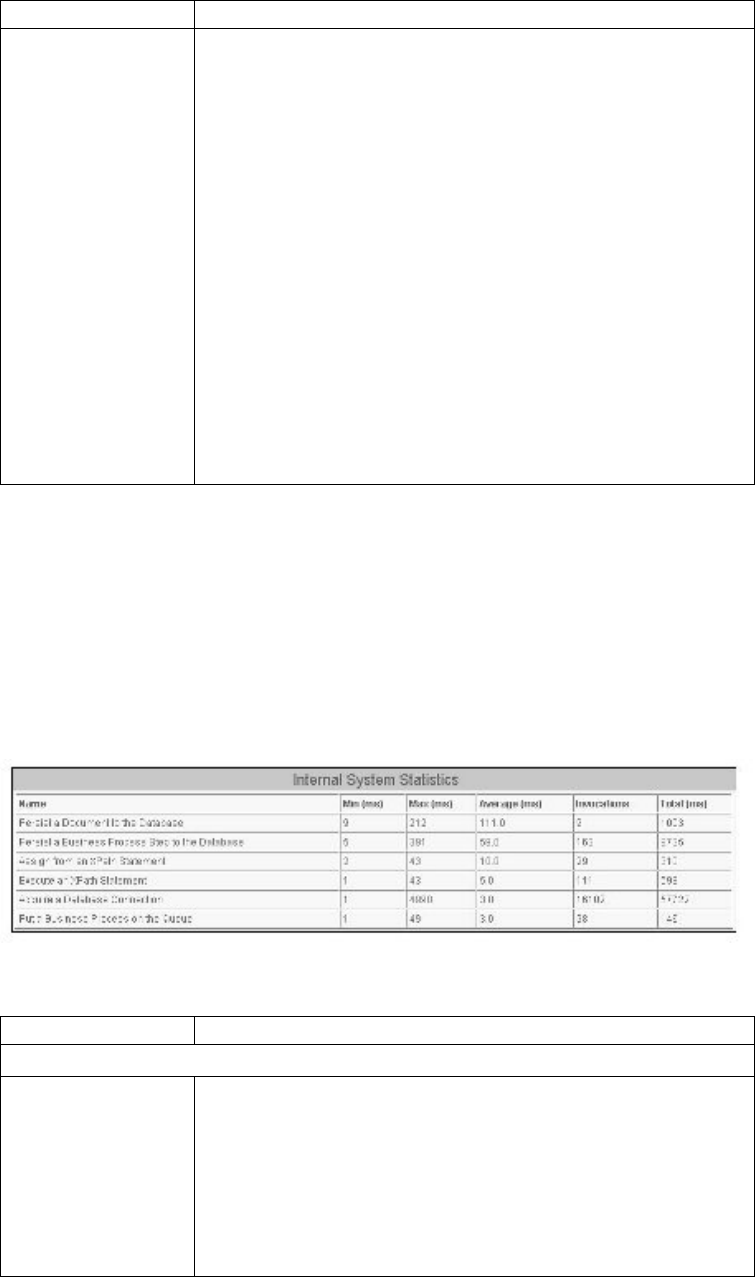
Statistic Name Description
Post-Service (ms) Total time taken by the business process engine to complete
activities after the business process or service is run.
For example, in the figure preceding this table, it can be seen that
the DecisionEngineService activity took 100 ms for postservice
activities. Every time an activity runs, Sterling B2B Integrator
completes some persistence of information to the database. This
persistence takes time to complete, and the postservice time
includes this persistence time.
Use this statistic to see if the system services are taking a long time
to run after a business process is run. If you see a variance
between the report time and the benchmark time, this may indicate
that there is a database, operating system, or some other system
issue that must be resolved.
For more information about operating system issues, refer to your
vendor's documentation.
For more information about slow systems, refer to the topic A Slow
System: Symptoms, Causes, and Resolution.
Internal System Statistics
The Internal System Statistics section of the Performance Statistics Report includes
a lot of information that you can use to monitor your Sterling B2B Integrator
system and ensure that it meets the benchmarks that you have established.
The following figure displays the Internal System Statistics section of a
Performance Statistics Report:
The following table describes the columns in the Internal System Statistics section:
Statistic Name Description
Internal System Statistics
Name Name of the system activity, including the following:
v Persist a Business Process Step to the Database
v Persist a Document to the Database
v Assign from an XPath Statement
v Acquire a Database Connection
v Execute an XPath Statement
v Put a Business Process on the Queue
208 Sterling B2B Integrator: Performance Management


















