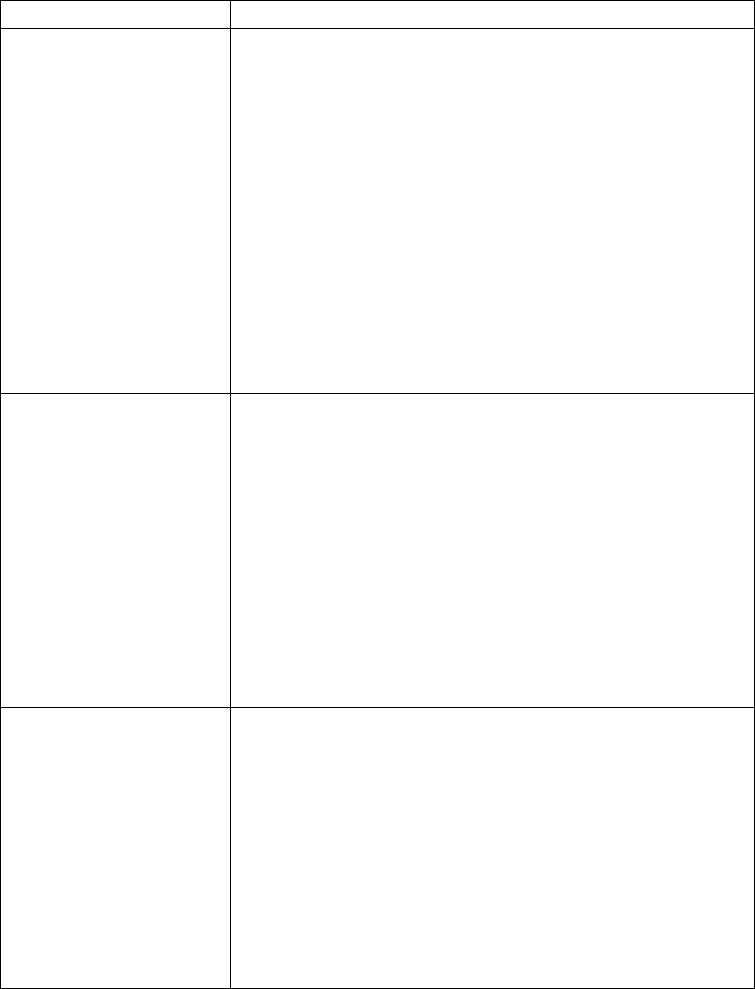
Recommendation Comments
Batch purge The Schedule_PurgeService scans the ARCHIVE_INFO
database table to purge data in the system. By default, it
purges 2,000 rows of data in batches to limit the database
transaction size. You can set the batch size in the
jdbc_purge.propeties file that can be located in
install_dir/install/properties (install_dir\install\
properties for Windows) directory. Modify the batch size by
changing the variable as shown in the following example:
query.purge_archiveInfoRowLimit.database_name
Note: Replace the database_name with the database you are
using along with Sterling B2B Integrator, for example, mssql.
If you modify the value to increase the batch purge rate,
ensure that you configure your database with sufficient log
space to handle large transactions.
Document lifespan By default, lifespan for information persisted by a business
process is two days. The Schedule_PurgeService purges data
in competition with business activity on a system with
predictable processing periods. You can defer document
lifespan by increasing the business process lifespan. For
example, consider that the system is processing information
from 8 a.m. to 5 p.m., you can increase the document lifespan
by 12 hours, the purge activity will occur between 8 p.m. on
the same day and 5 a.m. on the next day.
You can modify the business process lifespan by logging in as
a Sterling B2B Integrator administrator. Navigate to
Operations > Archive Manager > Configure Archive Settings
and perform the changes.
Database compression The Schedule_IndexBusinessProcessService and the
Schedule_PurgeService runs complex queries which results in
signification disk I/O on the database server. You can
compress the database tables provided in the following list to
achieve significant reduction (up to 50% in some cases) in disk
usage:
v CORRELATION_SET
v WORKFLOW_CONTEXT
v TRANS_DATA
v DOCUMENT
v ARCHIVE_INFO
Optimizing and Controlling the System Threads
This topic provides information about optimizing and controlling the system
threads. It also provides information about threads created, their source, and
procedures to control them.
Optimizing System Threads
Out of memory situations are very difficult to diagnose. Sterling B2B Integrator
creates around 300 threads that can be grouped under system threads, adapter
threads, common JVM threads, third party software threads, and several other
threads that occur only once for different purposes.
196 Sterling B2B Integrator: Performance Management


















