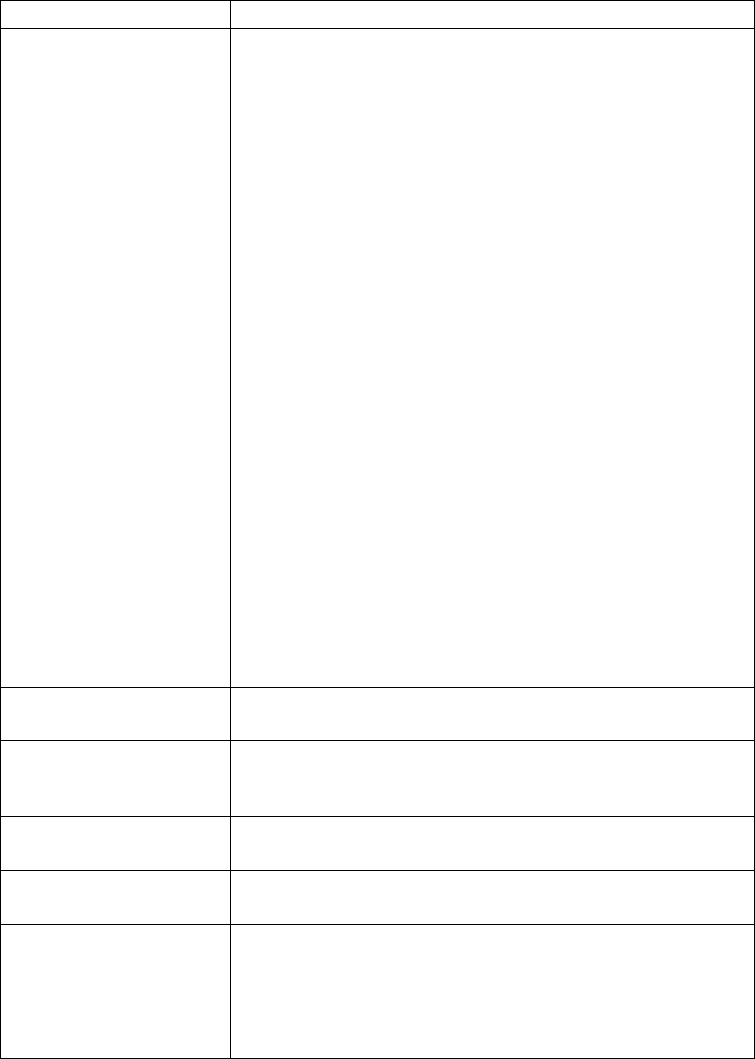
Heading Description
View Active Threads for
All Queues
Displays a list of all active queue threads. When selected, you
can review the following information:
QueueName – Displays the queue name.
Min – Minimum number of threads available for the queue.
The threads will be honored even if they are higher than
MaxThreads (global maximum queue threads). The minimum
number of threads cannot be higher than the maximum
number. The fairness calculation does not apply for minimum
threads.
Used – Number of business processes currently running on a
thread.
Calc – Fairshare thread calculation for the queue. Fairshare is
based on concurrent activities on all queues and is
dynamically updated.
Pool – Number of threads in a queue's pool. Threads timeout
if they are not used.
Max – Maximum number of threads used by the queue. Calc
determines the maximum concurrent threads that is
dynamically calculated.
Queue Depth – Number of business processes waiting for a
thread in the queue.
List of Working Threads – List of business processes currently
running on a thread.
Pause All Queues Use this option to stop queues. Stopping individual queues is
not possible.
Restart All Queues Use this option to restart queues. Restarting individual queues
is not possible. DBResources will use this command if the
database becomes unavailable.
View Default Queue
Configuration Parms
Displays the parameters set for all of the queues.
View Active Queue
Configuration Parms
Displays the current queue configuration.
View list of Workflow IDs
that recover would see in
the queue
Displays the workflow ID when it is run or moved to another
node in the cluster. Valid values are:
Executed
Moved to another (cluster ) node
178 Sterling B2B Integrator: Performance Management


















