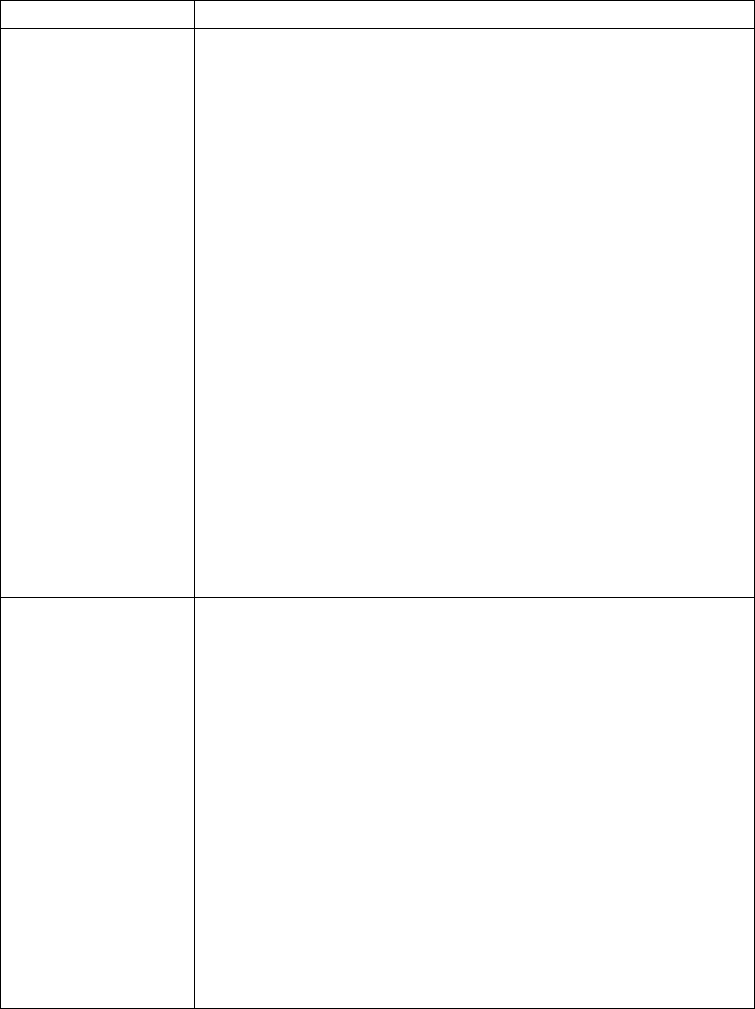
Statistic Name Description
Total (ms) Total time for (in milliseconds) a business process or service has
taken to process since the time you last generated the report. This
is the sum of total time taken for the completion of all the business
processes.
For example, in the figure preceding this table, it can be seen that
the CIIDeenvelope business process took 38458 ms to process since
the report was last generated and the Deenveloping step (1
DeenveloperCII) took a total of 37146 ms.
Use this statistic to see if the total processing time for a business
process or activity is increasing substantially over the number of
invocations. If this number does increase over the number of
invocations, it indicates that the processing time is longer. If the
processing time is longer than your benchmark, you must resolve
the issue.
Note: Because statistics are accumulated from the beginning of
monitoring until its end, you might have to turn monitoring on
and off and collect the statistics at regular intervals. This allows
you to monitor performance at certain times during processing. A
change in the total work a business process performs during the
intervals might indicate a problem, but only if the demand for that
business process is constant throughout the measurement period.
For more information about improving business process execution
time, refer to the topic Understanding Business Process.
Pre-Service (ms) Total time taken by the business process engine to complete
activities before a business process or service is run.
For example, in the figure preceding this table, it can be seen that
the DeenvelopeCII activity took 37146 ms for preservice activities.
Every time an activity is run, Sterling B2B Integrator must
complete system service invocations before running the activity.
Use this statistic to see if the system services are taking a long time
to run before a business process is run. If you see a variance
between the report time and the benchmark time, this may indicate
that there is a database, operating system, or some other system
issue that must be resolved.
For more information about operating system issues, refer to your
vendor's documentation.
For more information about slow systems, refer to the topic A Slow
System: Symptoms, Causes, and Resolution.
Performance Management 207


















