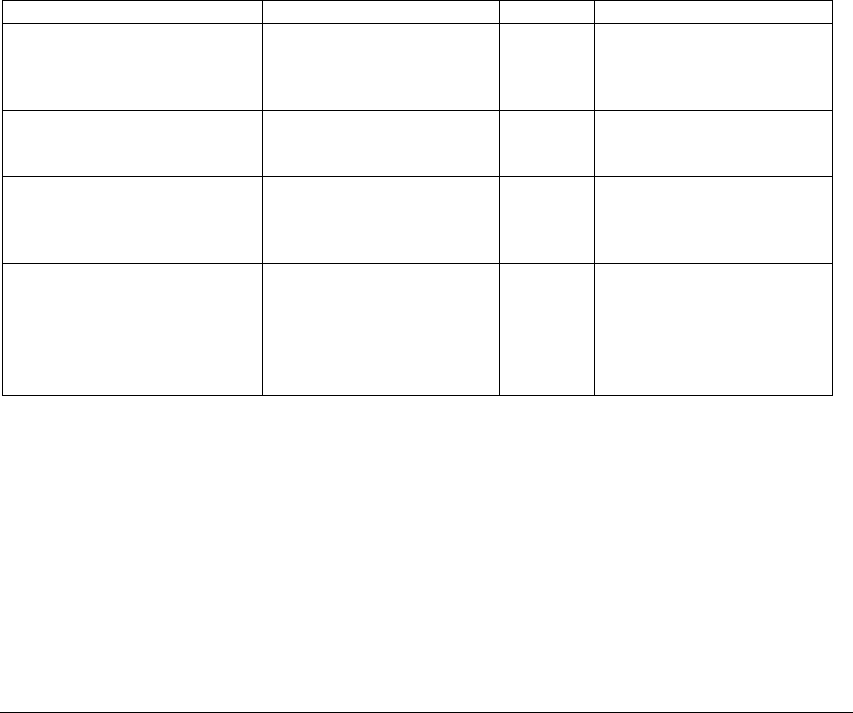
Viglen SX220 User Guide 106
be used to validate and isolate problems in the server. The tests are controlled via a
text-based console redirected to the client workstation from DPC.
See Direct Platform Control and Remote Diagnostics (Page 105) for summary
information, and click the Help button in the DPC Console for detailed information.
Client System Setup Utility: The Client System Setup Utility allows you to run the
System Setup Utility for a managed server from a remote location. It communicates
via a channel opened by DPC.
See Client System Setup Utility (Page 106) for summary information, and click the
Help button in the Client SSU for detailed information.
DMI Explorer: DMI Explorer shows attribute values for each DMI-compliant
component, and manage third-party DMI-compliant components. ISC installs the
DMI Explorer browser in the ISC Console.
See DMI Explorer (Page X) for summary information.
Finding the Right Tool
This table is a summary that will help you find the right tool to use for any server
condition. Read the tool descriptions that follow for more information.
Table 36: Finding the right tools summary
Managed Server Status Potential Remote Tasks Access Tools Available
The operating system is
running and the server is
online. Applications are
running
Update software
Shutdown
LAN Platform Instrumentation
Control
DMI Explorer
Operating System is running
but the server is offline or
otherwise malfunctioning.
Inspect
Remedy
Restart
LAN/
Local
Platform Instrumentation
Control
The server runs its BIOS
and Power On Self-Test
successfully.
Redirect Console
Boot Service Partition
POTS Direct Platform Control
Client System Setup
Utility
Remote Diagnostics
The server is off, hung, or
won’t boot.
(Standby power enabled)
View history
Run hardware
diagnostics
Update drivers
Examine state
Restart
POTS Direct Platform Control
Remote Diagnostics
Managing Remote Servers
Server Management Basics
The Intel Server Control components provide a means to communicate with a
managed server, and to perform administrative tasks and troubleshooting from a
remote client.


















