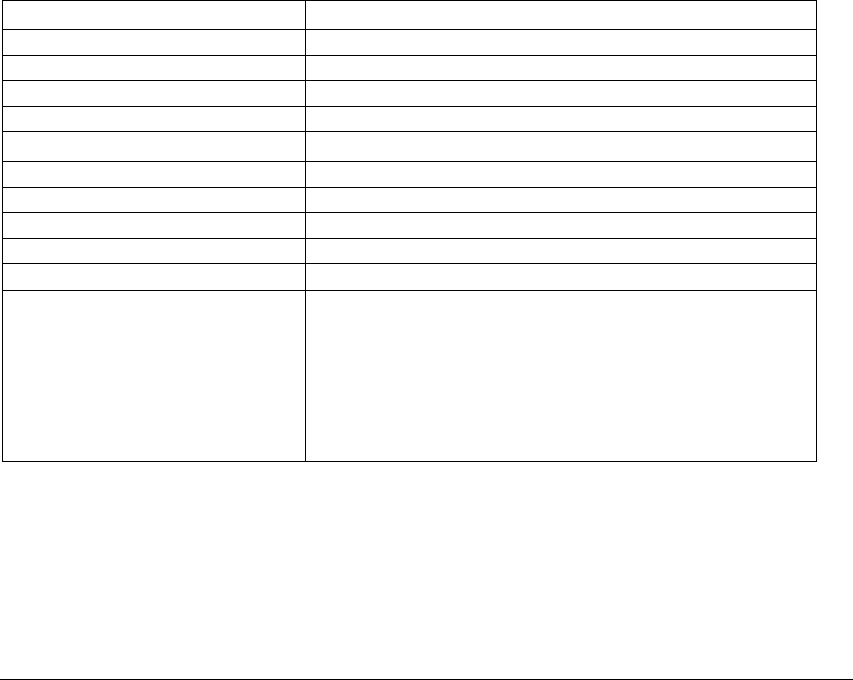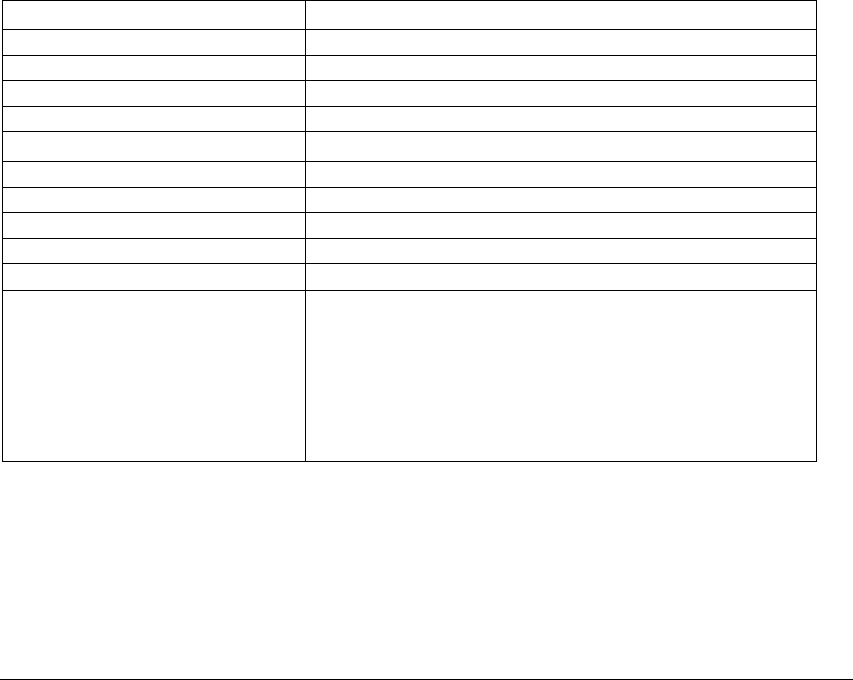
Viglen SX220 User Guide 59
Using BIOS Setup
This section describes the BIOS Setup options. Use Setup to change the server
configuration defaults. You can run Setup with or without an operating system being
present. Setup stores most of the configuration values in battery backed CMOS; the
rest of the values are stored in flash memory. The values take effect when you boot
the server. POST uses these values to configure the hardware; if the values and the
actual hardware do not agree, POST generates an error message. You must then
run Setup to specify the correct configuration.
Record you Setup Settings
If the default values ever need to be restored (after a CMOS clear, for example), you
must run Setup again. Referring to the worksheets could make your task easier.
If You Cannot Access BIOS Setup
If the diskette drive is misconfigured so that you cannot access it to run a utility from
a diskette, you may need to clear CMOS memory. You will need to open the server,
change a jumper setting, use Setup to check and set diskette drive options, and
change the jumper back. For a step-by-step procedure, see Chapter 9, under the
heading, “CMOS Jumper.”
Setup Menu
Table 7: Setup Menu
To: Press
Get general help <F1> or <Alt+H>
Move between menus ← →
Go to the previous item ↑
Go to the next Item ↓
Change the value of an item + or -
Select an item or display a submenu <Enter>
Leave a submenu or exit Setup <Esc>
Reset to Setup defaults <F9>
Save and exit Setup <F10>
When you see this: What it means
An option is grayed out and not
accessible
You cannot change or configure the option in that menu screen
for one of the following reasons:
• The option is auto-configured or auto-detected.
• The field is informational only.
• The field is password protected and is accessible
only by the User or Administrator
The rest of this section lists the features that are displayed onscreen after you press
<F2> to enter Setup. Not all of the option choices are described, because (1) a few
are not user selectable but are displayed for your information, and (2) many of the
choices are relatively self explanatory.