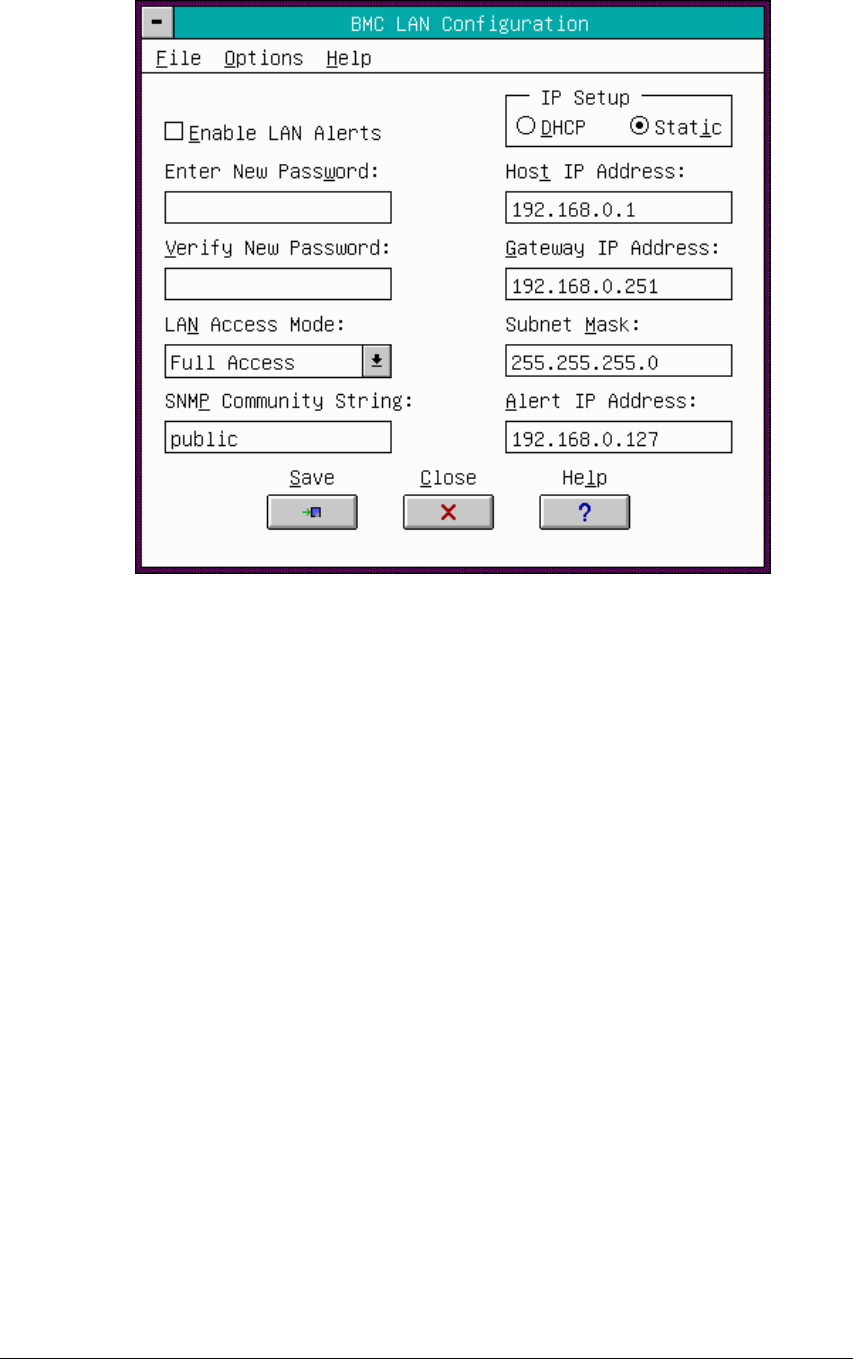
Viglen SX220 User Guide 88
Figure 45: BMC LAN-Configuration Dialog
File
The File menu has the following options:
• Save: Allows you to save the configuration immediately.
• Close: Allows you to close the BMC LAN-Configuration dialog without
saving changes. If changes have been made, you will be prompted to save
changes before closing.
Options Menu
The Options menu has the following options:
• Enable LAN Alerts: Allows you to enable or disable the BMC LAN-Alerting
features entirely. A check will appear next to the menu item when it is
enabled.
• Clear LAN Password: Allows you to clear the currently saved LAN
password. This takes effect immediately. This option is only available if the
LAN password is set.
• Configure Event Actions: Launches the BMC LAN-Alerting Actions Dialog
to allow you to configure event actions.


















