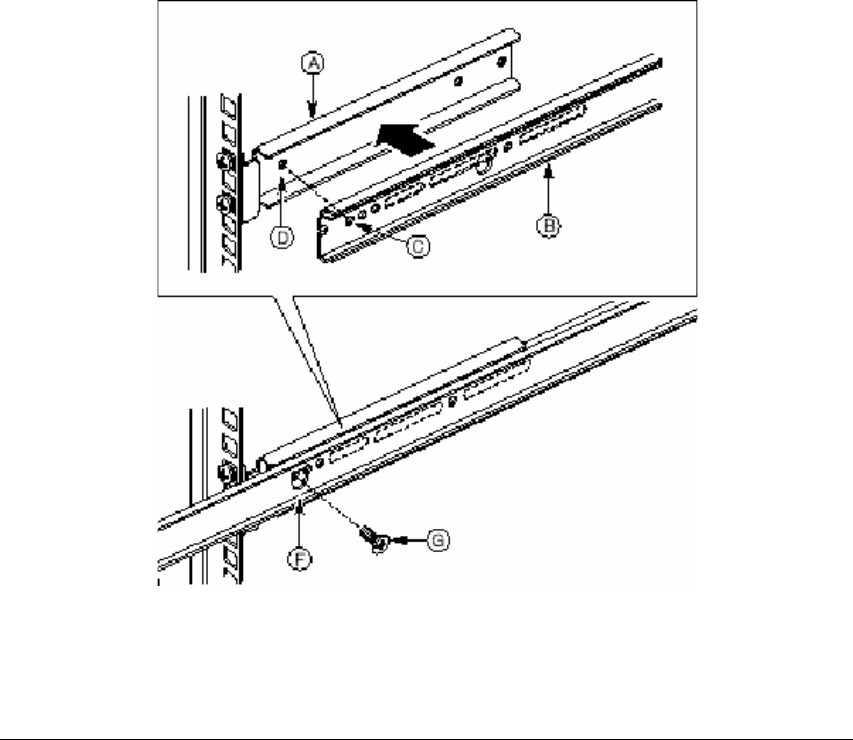
Viglen SX220 User Guide 54
Attach a Rail Assembly to a Front Bracket
1. Position a rail assembly (middle and outer rails) with its black plastic end caps
toward the rear of the rack and its outer rail closest to the brackets.
2. Align the front screw hole (Figure 38, C) in the outer rail (B) with the threaded
hole (D) nearest the front of the front bracket (A) and fit the rail assembly into the
front and rear brackets.
3. Slide the middle rail toward the front (E) until the access hole (F) in the middle rail
is aligned with the front screw hole (C) in the outer rail.
4. Insert screw (G) through the access hole and loosely attach the outer rail to the
front bracket.
5. In a similar manner to steps 2 through 4, install a screw through a slot in the outer
rail and into the rear-most threaded hole in the front bracket. Firmly tighten this
screw.
6. Firmly tighten the front screw (G) installed loosely in step 4.
7. In the same manner, attach the other rail assembly to the other side.
Figure 38: Attaching Rail Assembly to Front Bracket


















