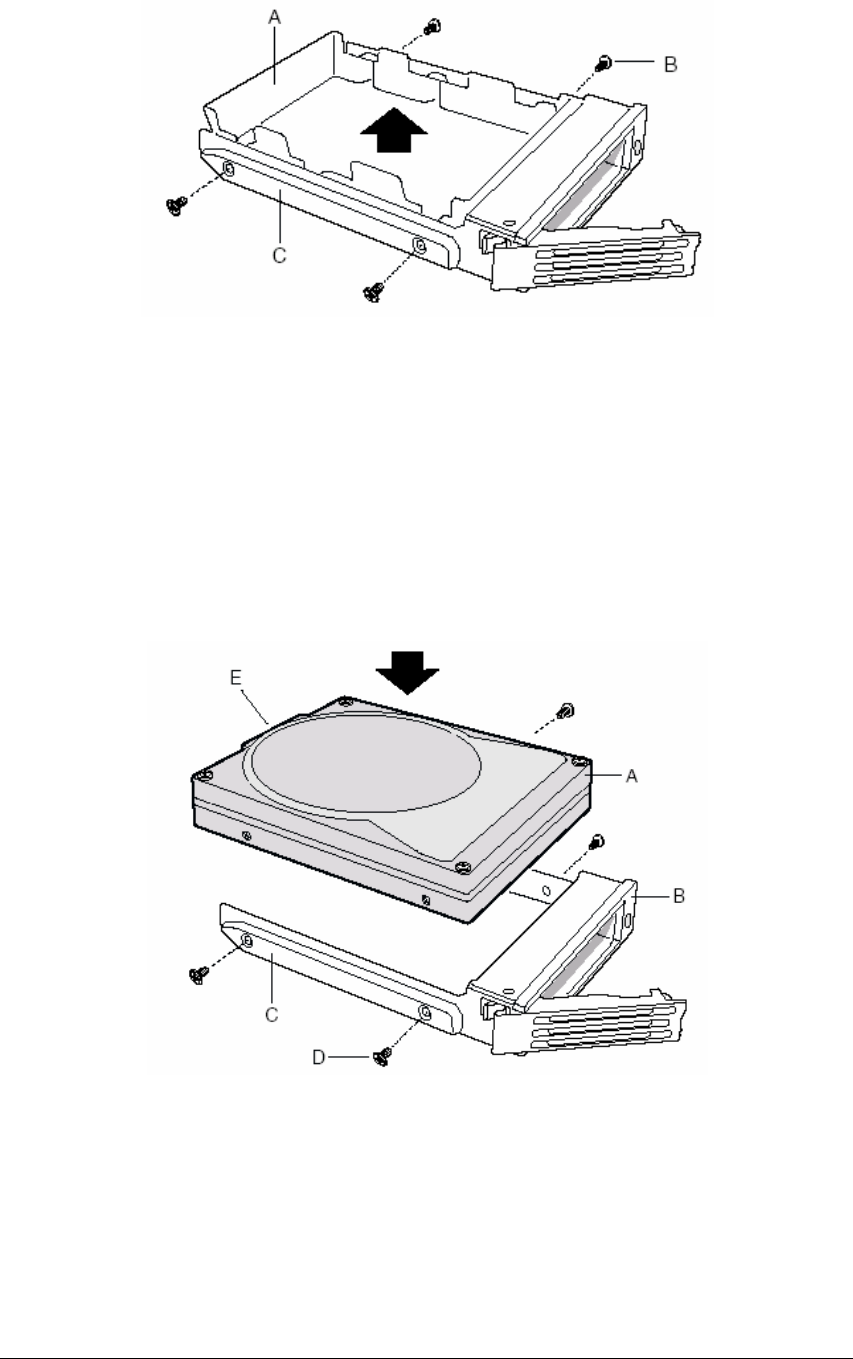
Viglen SX220 User Guide 44
Figure 25: Hard Drive Carrier
5. Remove the hard drive from its wrapper and place it on an anti-static surface.
6. Set any jumpers and/or switches on the drive according to the drive
manufacturer’s instructions.
7. With the drive circuit-side-down (Figure 26, A), position the connector end (E) so
that it is facing the back of the carrier (B).
8. Align the holes in the drive to the holes in the drive carrier slide track (C), insert
the screws (D) that you previously removed, and attach the carrier to the drive.
Figure 26: Installing the Hard Drive
9. Slide the carrier/drive all the way into the drive bay with the retention lever in the
fully open position.
10. Push the retention lever closed to secure the carrier/drive in the bay.


















