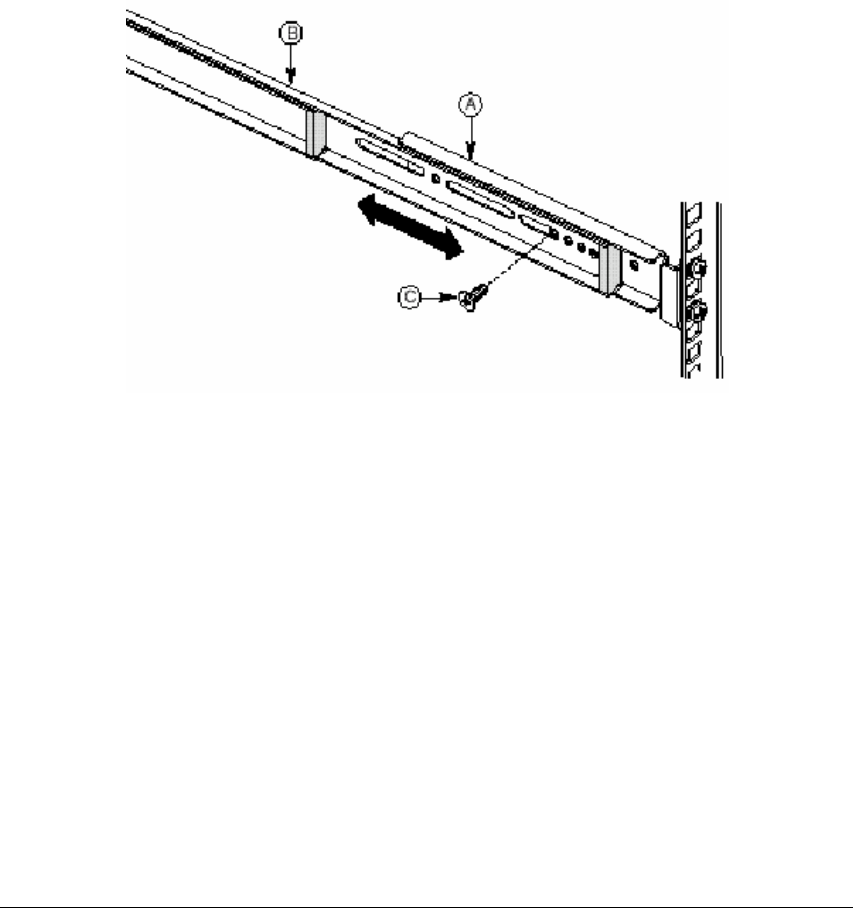
Viglen SX220 User Guide 55
A. Front bracket
B. Outer rail
C. Screw hole
D. Threaded hole
E. Not Shown
F. Access hole
G. #6-32 x 3/16-inch screw
Attach a Rail Assembly to a Rear Bracket
1. Slide the middle rail toward the front until the rear bracket area is accessible.
2. Attach the rear end of the outer rail (B) to the rear bracket (A) with at least one
screw (C). If possible, attach at two places.
3. In the same manner, attach the other rail assembly to the other side.
Figure 39: Attaching Rail Assembly to Rear Bracket
A. Rear bracket
B. Outer/middle rail assembly
C. #6-32 x 3/16-inch screw
Install the Chassis on the Rails
1. Fully extend the left and right rails (Figure 7, A) until the extension locks have
engaged and the rails will not push back in. The rail system is now ready to
receive the chassis.


















