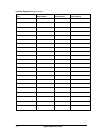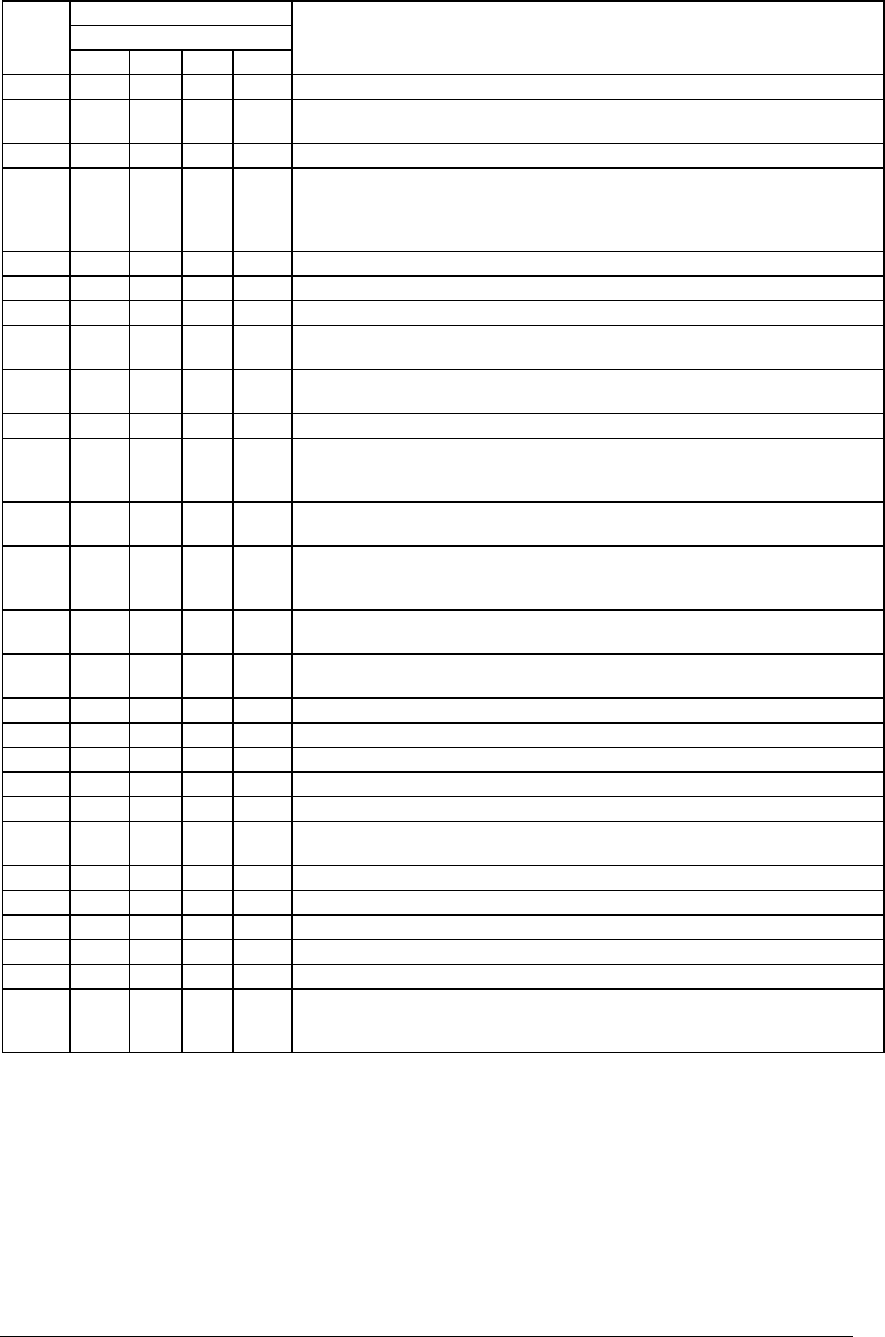
Viglen SX220 User Guide 132
Table 41 : POST Codes (Continued)
Diagnostic LED Decoder
G=Green, R=Red, A=Amber
Post
Code
MSB LSB
Description
39h G Off R A Displaying bus initialisation error messages.
3Ah G Off A R
Display Setup Message: The new cursor position has been read and saved.
Displaying the Hit Setup message next.
40h Off R Off Off Ensure Timer Keyboard Interrupts are on.
4Bh G R G G
Memory Test: The amount of memory above 8 MB has been found and
verified. Checking for a soft reset and clearing the memory below 8 MB for
the soft reset next. If this is a power-on situation, going to checkpoint 4Eh
next.
57h Off A G A Chipset hook after memory size
53h Off R A A Display processor cache size.
54h Off A Off R Disable parity and nmi reporting.
60h Off R R Off
Test 8237 DMA Controller: The DMA page register test passed. Performing
the DMA Controller 1 base register test next
65h Off A R G
Init 8237 DMA Controller: The DMA controller 2 base register test passed.
Programming DMA controllers 1 and 2 next.
7Fh G A A A Extended NMI enable: Extended NMI source enabling is in progress.
80h R Off Off Off
Enable Mouse and Keyboard: The keyboard test has started. Clearing the
output buffer and checking for stuck keys. Issuing the keyboard reset
command next
81h R Off Off G
Keyboard Interface Test: A keyboard reset error or stuck key was found.
Issuing the keyboard controller interface test command next.
82h R Off G Off
Check Stuck Key Enable Keyboard: The keyboard controller interface test
completed. Writing the command byte and initialising the circular buffer
next.
83h R Off G G
Disable parity NMI: The command byte was written and global data
initialisation has completed. Checking for a locked key next
84h R G Off Off
Verify RAM Size: Checking for a memory size mismatch with CMOS RAM
data next
84h R G Off Off Check ATA Cable Type presence of ATAPI devices
84h R G Off Off Display Keyboard Message
16h Off G G R Display IDE mass storage devices.
17h Off G G A Display USB mass storage devices.
85h R G Off G Report the first set of POST Errors To Error Manager.
86h R G G Off
Boot Password Check: The password was checked. Performing any
required programming before Setup next.
8Dh A G Off G OEM Patch 9
8Dh A G Off G Set Printer RS-232 Timeout
8Dh A G Off G Init FDD Devices: Resetting the hard disk controller next.
95h R G Off A Lock out PS/2 keyboard/mouse if unattended start is enabled.
92h R Off G R Option ROM Scan
98h A Off Off R
Init Boot Devices: The adapter ROM had control and has now returned
control to BIOS POST. Performing any required processing after the option
ROM returned control.
Continued