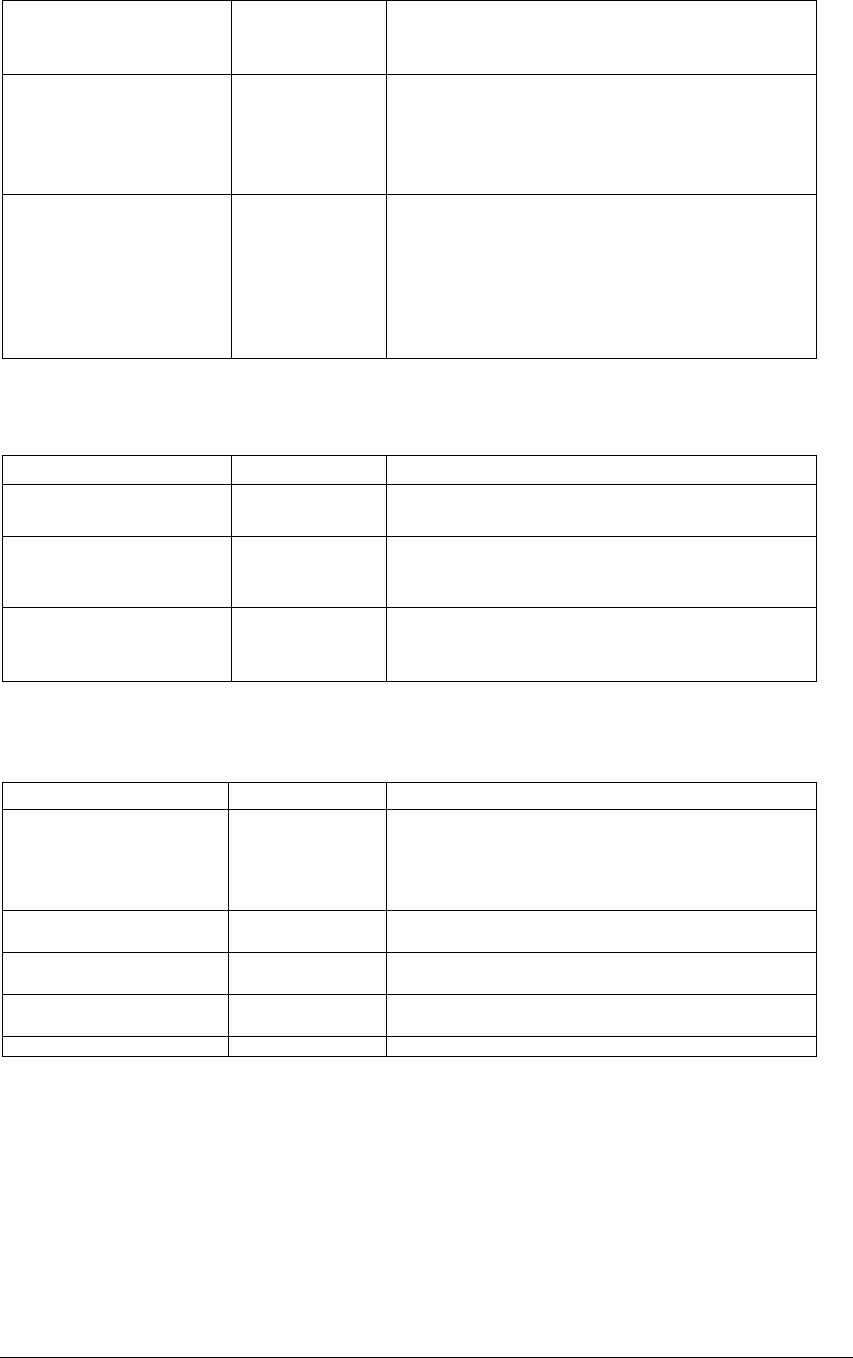
Viglen SX220 User Guide 66
COM2 2F8 IRQ3
management features. Make sure these values are
identical to those of Serial Port A and B in the
Peripheral Configuration Setup menu.
Baud Rate
9600
19.2k
38.4k
115.2k
Console Redirection, when enabled, uses the baud
rate specified. When the Direct Platform Control
(DPC) shares the COM port as console redirection,
set the baud rate to 19.2k to match DPC baud rate,
unless the autobaud feature is used.
Flow Control No flow control
CTS/RTS
XON/XOFF
CTS/RTS + CD
None, disallows flow control. CTS/RTS is hardware
based flow control. XON/XOFF is software flow
control. CTS/RTS +CD is hardware based plus
carrier-detect flow control. When DPC is sharing the
COM port as Console Redirection, set the flow control
to XON/XOFF or XON/XOFF+CD depending whether
a modem is used.
Event Log Configuration Submenu
Table 25: Event Log Configuration Submenu Features
Feature Choices Description
Clear All Event Logs
No
Yes
Setting this option to YES will clear the DMI event log
after a system reboot.
Event Logging
Enabled
Disabled
When enabled, all systems events are logged.
If enabled, BIOS will detect and log events for system
critical errors.
Critical Event Logging Enabled
Disabled
Critical errors are fatal to system operation. These
errors include PERR, SERR, ECC, Memory errors and
NMI.
Boot Menu
Table 26: Boot Menu Features
Feature Choices Description
Quiet Boot
Disabled
Enabled
Disabled, displays normal POST messages.
Enabled, displays OEM Logo instead of POST
messages. Enabling this option disables serial
redirection.
Boot Device Priority
Press <Enter> Enters submenu.
Hard Drive
Press <Enter> Enters submenu.
Removable Devices
Press <Enter> Enters submenu.
ATAPI CDROM Drives Press <Enter> Enters submenu.
Boot Device Priority Submenu
Use the up or down arrow keys to select a device; then press the <+> or <-> keys to
move the device higher or lower in the boot priority list.


















