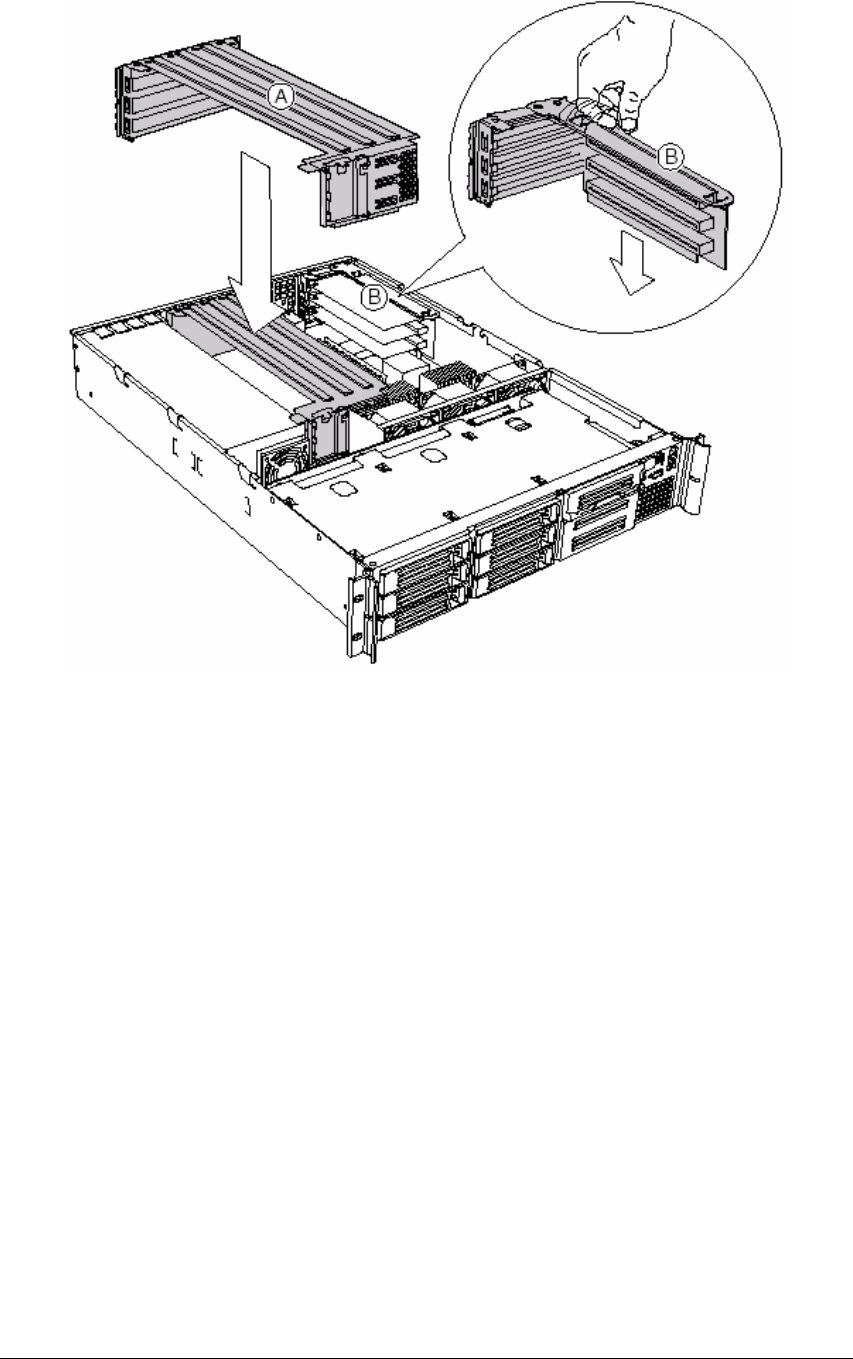
Viglen SX220 User Guide 43
Figure 24: Installing a Riser Card
Installing a Hard Drive
The server can support up to seven hot swappable hard drives: six hard drives in the
drive bays, plus one in the flex bay.
CAUTION!
To allow proper airflow and server cooling, all drive bays must contain either a carrier
with a hard drive installed or a carrier with an air baffle installed.
1. If present, remove the front bezel.
2. If the drive carrier is installed in the drive bay, remove it.
3. Remove the air baffle (Figure 25, A) from the drive carrier by removing the four
screws (B) from the slide track (C).
4. Store the air baffle for future reinstallation in the event you must operate your
server without a drive in one of the bays.


















