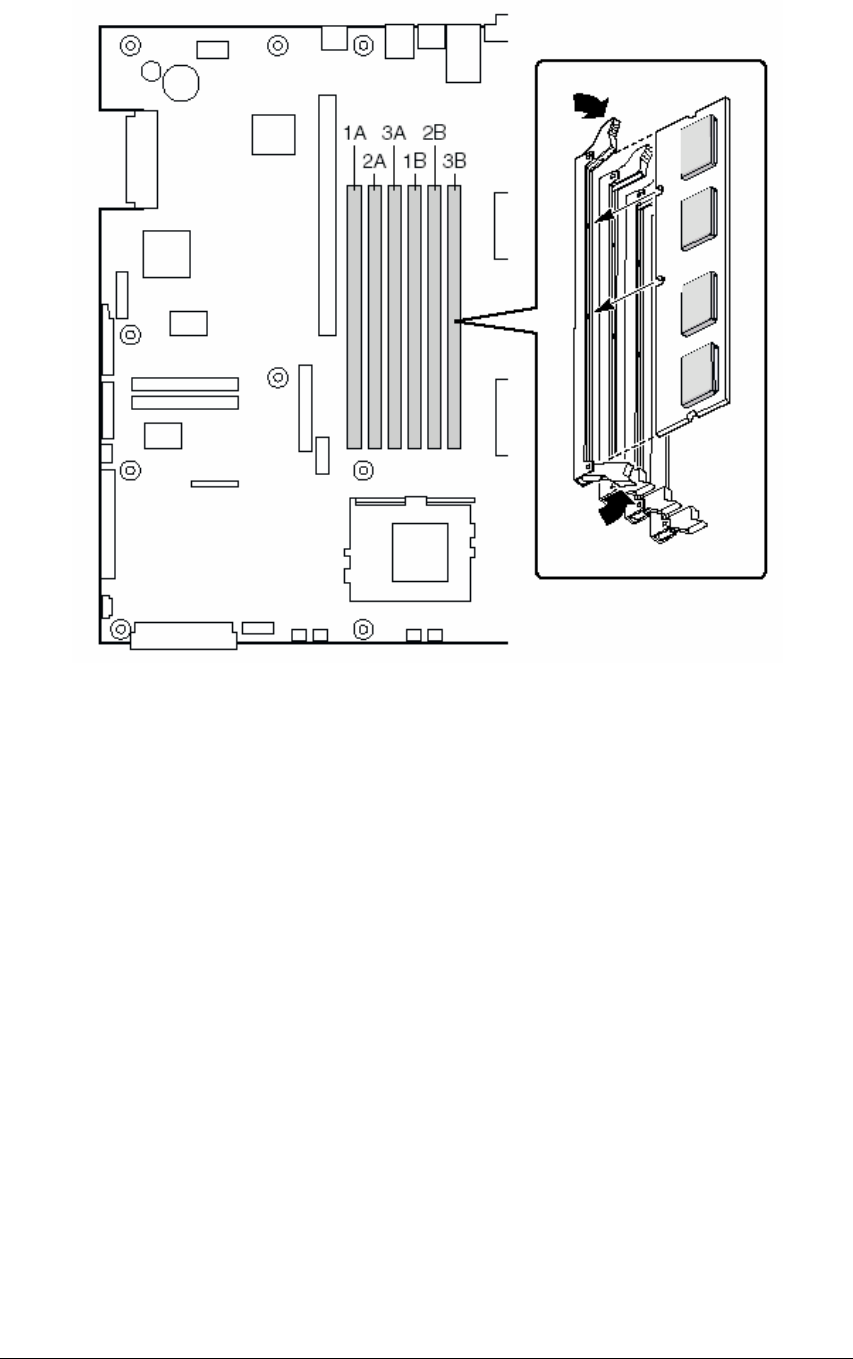
Viglen SX220 User Guide 41
Figure 22: Installing DIMMs
Installing Peripherals
Peripherals and add-in cards are not included in your system and must be
purchased separately. The following sections describe how to install PCI add-in
cards, hard disk drives, a CD-ROM drive/floppy disk, and a tape drive.
Installing a PCI Card on a Riser Card
The riser card nearest the chassis sidewall supports three Low Profile (LP) PCI add-
in cards. The riser card on the chassis centerline supports three full-length, full-
height add-in cards or three LP cards (an LP card must be equipped with a standard
full-height PCI mounting bracket).
NOTE: Add-in cards must be installed on a riser card while the riser card is removed
from the chassis.
1. Open the retainer clip (A) and remove the filler panel from the rear retention
bracket (B) of the riser card.
2. Insert the PCI card edge connector in the riser PCI slot (D) while aligning the end
of the PCI card bracket in opening (C).


















