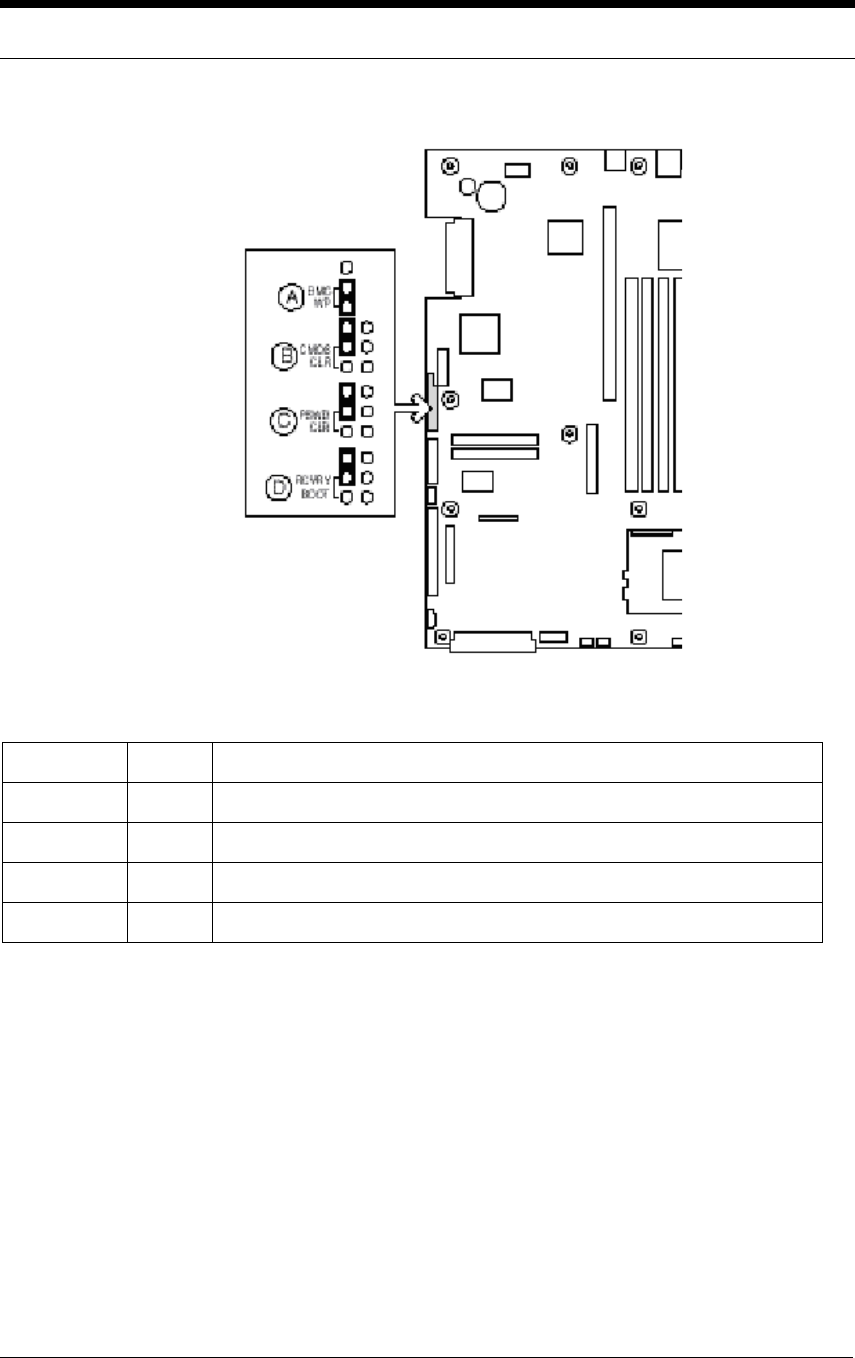
Viglen SX220 User Guide 129
9
9
.
.
T
T
e
e
c
c
h
h
n
n
i
i
c
c
a
a
l
l
R
R
e
e
f
f
e
e
r
r
e
e
n
n
c
c
e
e
Server Board Jumpers
Figure 49: Server Board Jumpers
Table 40: Configuration Jumper
Jumper
Name
Pins What it does at system reset
BMC WP A BMC boot block is write protected (normal operation). If these pins are not
jumpered, BMC boot block is erasable and programmable at next reset.
CMOS CLR B If these pins are jumpered, the CMOS settings are cleared. These pins should
not be jumpered for normal operation.
PSWD CLR C If these pins are jumpered, the CMOS password is cleared. These pins
should not be jumpered for normal operation.
RCVRY
BOOT
D If these pins are jumpered, the system will attempt BIOS recovery. These pins
should not be jumpered for normal operation.
Diagnostic LEDs
To help diagnose POST failures, a set of four bi-colour diagnostic LEDs is located on
the back edge of the baseboard. Each of the four LEDs can have one of four states:
Off, Green, Red, or Amber.
The LED diagnostics feature consists of a hardware decoder and four dual colour
LEDs. During POST, the LEDs will display all normal Port80 codes representing the
progress of the BIOS POST. Each postcode will be represented by a combination of
colours from the 4 LEDs. The LEDs are in pairs of green and red. The post codes
are broken into two nibbles, an upper and a lower nibble. Each bit in the upper


















