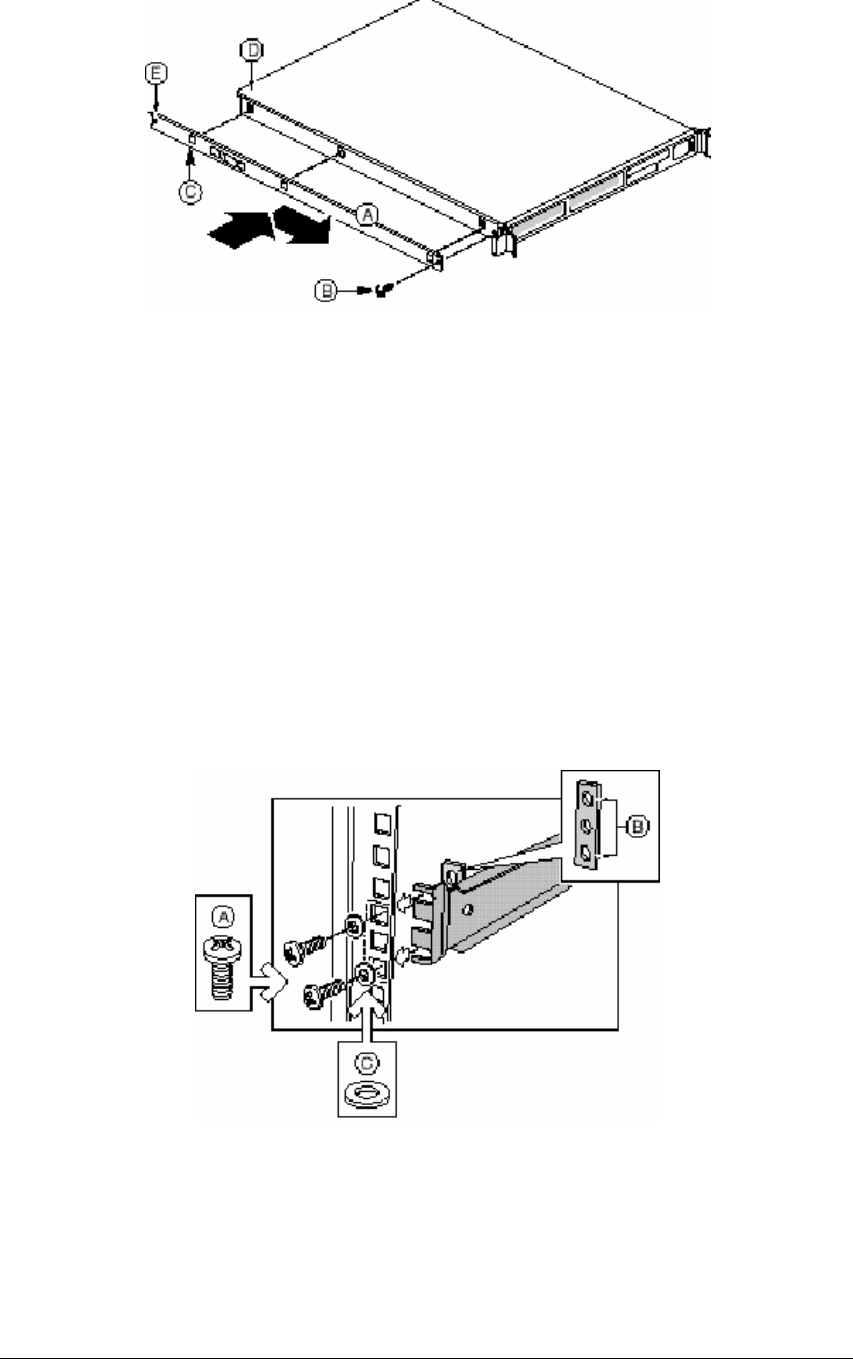
Viglen SX220 User Guide 53
Figure 36: Attaching the Rails
A. Inside rail
B. #6-32 x 3/16-inch screw
C. Attachment hole
D. Attachment tab
E. Attachment hole for cable manager (available from others)
Attach Rail Brackets to Posts
1. Using two screws with washers (Figure 38, A), attach one nut bar (B) at the same
height on the inside of each rack post. Do not completely tighten the screws—
leave them loose enough to allow insertion of the brackets in the next step.
2. Insert the slotted foot of a rail bracket between each nut bar and post.
3. Align the face of the bracket foot with the inside edge of the rack post and firmly
tighten the screws.
Figure 37: Attaching Rail Brackets to Post
A. #10-32 x ½-inch screw with washer
B. Nut bar
C. Washer


















