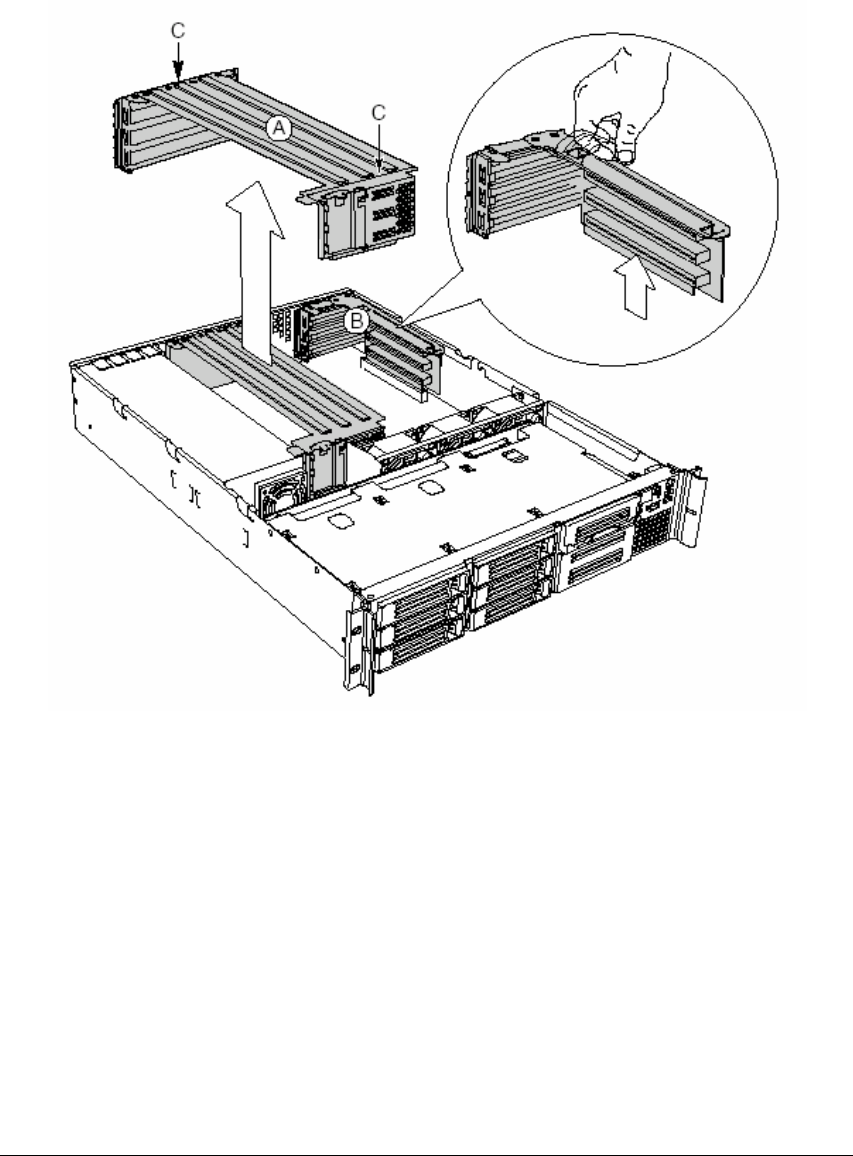
Viglen SX220 User Guide 29
2. Lift straight up and remove it from the chassis.
3. Insert your finger in the plastic loop on riser card (B).
4. Pull straight up and remove it from the chassis.
5. Discard the protective foam blocks.
Figure 9: Removing the Riser Cards
Removing the Fan Assembly
1. At the end of the fan assembly closest to the chassis centerline, lift up on tab (A).
2. While lifting up on the tab, slide the fan assembly toward the chassis centerline
(B) until it releases from the chassis.
3. Lift the fan assembly out of the chassis.


















